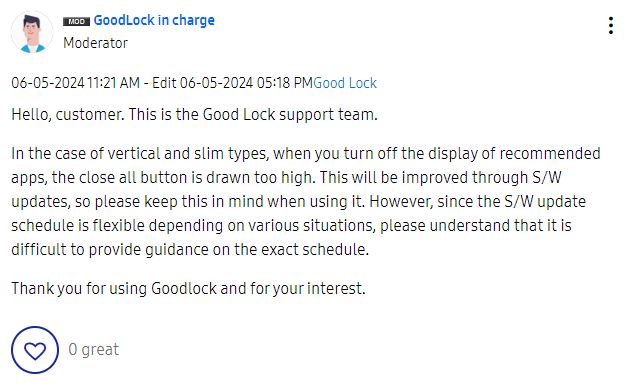Good Lock
Samsung plans to enhance Virtual Touchpad function in H2 2024
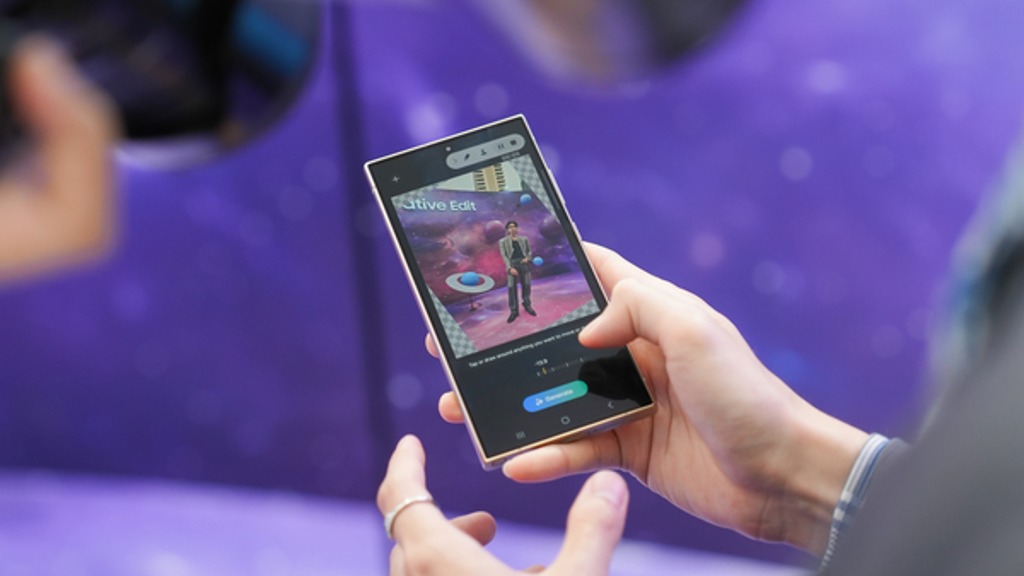
Samsung is planning to improve its virtual touchpad functionality, following valuable user feedback from its community. The company may release a major update for the One Hand Operation + Good Lock module to implement improvements.
A user on the Samsung community suggested including a “lock (fix) button” on the virtual touchpad to stabilize the cursor. This button would address concerns of thumb fatigue and precision aiming during single-handed operation.
This suggestion of a lock button is mainly useful for those who sometimes find the current controls challenging due to the cursor movement when adjusting the pointer speed.
In response, a community moderator has acknowledged the feedback and commitment to reviewing and improving the virtual touchpad by the second half of 2024.

Moreover, he has assured users that the team is taking a complete approach to integrating these suggestions. Although these improvements may take time to implement. Through this, the company aims to improve the usability of the One Hand Operation+ functions.
One UI 7.0 update to improve clock format alignment in Samsung devices
Apps
Another Samsung Good Lock module now supports One UI 6.1.1
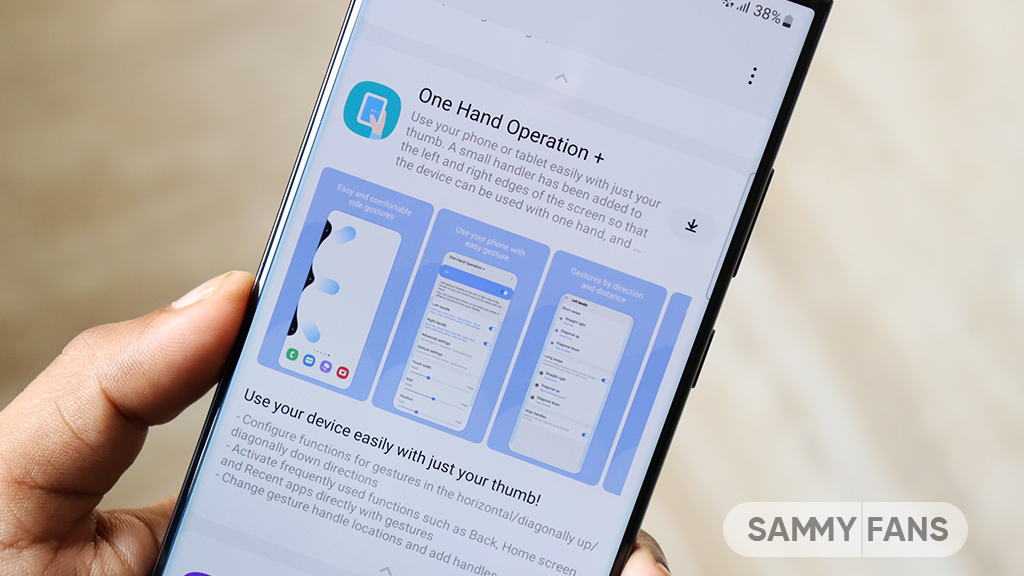
Samsung has provided One UI 6.1.1 support to one more Good Lock module, One Hand Operation +. Last week, the Theme Park module already received this major update support.
The Korean tech giant is rolling out a new update for Samsung One Hand Operation +, which introduces significant enhancements along with One UI 6.1.1 support. This ensures seamless integration with Samsung’s upcoming One UI iteration, offering enhanced compatibility.
Moreover, the update introduces the “Minimize pop-up window” feature. It allows users to reduce the size of pop-up windows to optimize screen space.
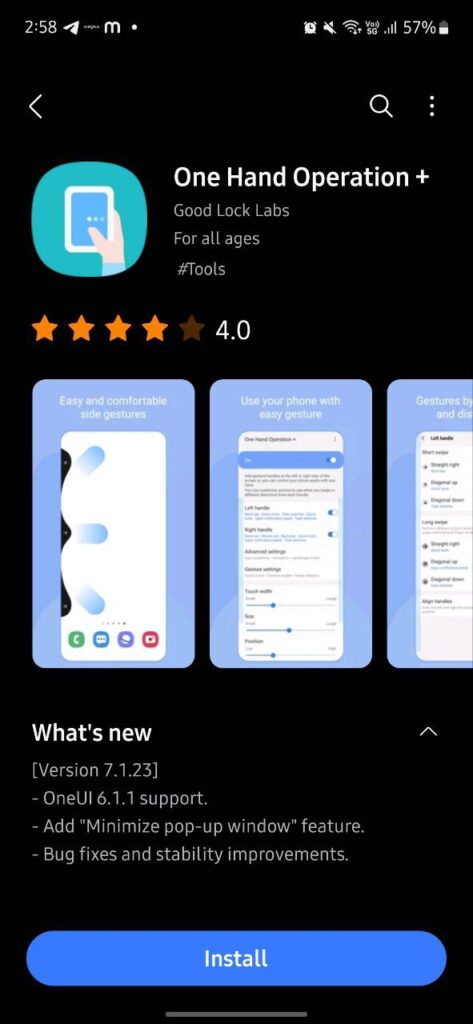
Furthermore, the update includes various bug fixes and stability improvements, enhancing the overall reliability of the app. Overall, the latest update makes the app more useful, reliable, and stable.
Users of eligible Galaxy devices can update to version 7.1.23 of Samsung One Hand Operation + via the Galaxy Store to experience these new features.
One UI 6.1.1 support now available for Samsung Theme Park app
Good Lock
Samsung hints at restoring a Theme Park customization feature
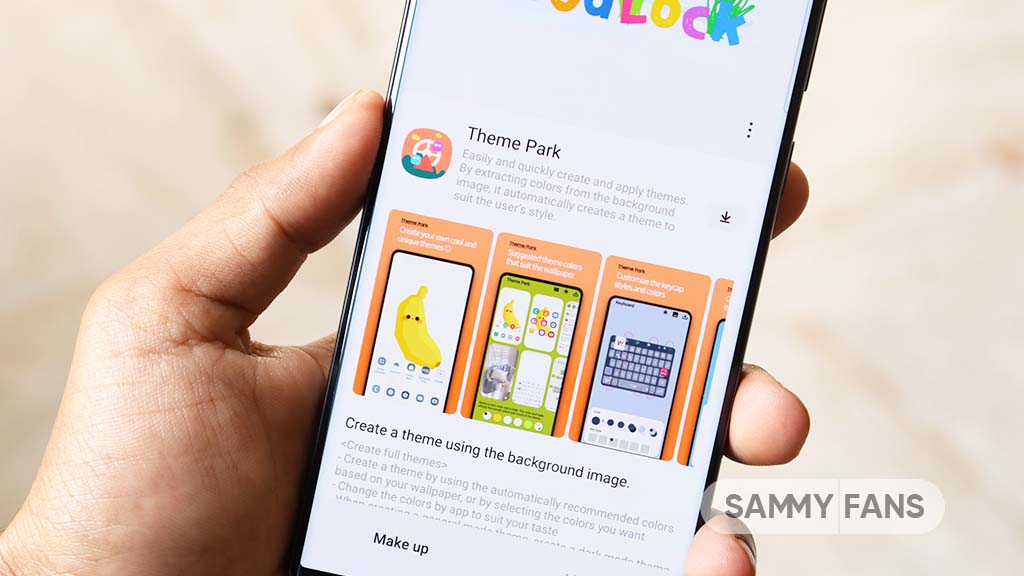
A recent update to Samsung‘s Theme Park app removed a feature beloved by users. The feature of the Theme Park Good Lock module that allowed image customization of folders and keycaps is no longer supported, causing disappointment among Galaxy users.
Addressing user feedback, Samsung has acknowledged the concerns. A community moderator has assured users that the company is actively reviewing ways to reintroduce the image customization feature for folders and keycaps to the Theme Park app.
In addition, the company also expressed apology for any inconvenience caused by the updated appp process. As of now, the moderators have not provided any specific answer or timeline regarding restoring this feature.
Hopefully, Samsung will restore the customization features soon to enhance the Theme Park experience. Until then, stay updated on the latest version of the app.

Good Lock
Samsung will fix ‘Close All’ task button issue in Home Up with upcoming updates

Samsung Home Up Good Lock module is set to receive a new update that will address user concerns regarding the ‘close all’ button placement in different task changer views. Users have reported that the button is too high in the vertical list and slim types, which affects usability.
The issue seems to start from the One UI 6 release, with users noticing the change after updating. Those who prefer the vertical list layout find the button positioned too high, switching to the mini-grid layout for better accessibility.
In response to user feedback, the community moderator has confirmed that the Close All button placement issue of Home UP is recognized and will be resolved in an upcoming software update. This update will normalize the location of the ‘Close All’ button across all layouts for consistency and ease of use.
However, the timeline for this fix remains uncertain. The moderator has expressed that it is difficult to commit to a specific timeline for the release of this update. Users are advised to stay tuned for the update, which will enhance the user experience by providing a regular interface once again.