Why you can trust TechRadar
With a handset this size, you can argue that it's more internet tablet than mobile phone – but we're always going to expect a mobile to make calls and send texts, otherwise our world could literally implode under the weight of change.

The Android OS has always been kind to contact management and calling, so the Sony Ericsson Xperia X10 should continue in that vein.
Contacts
Sony Ericsson has overhauled the contact menu somewhat with the Xperia X10 – it's all blue background and swishy animations when moving through functions, which is nice and at least gives the phone a unique flavour.
You can also whoosh through your list of friends with no problem at all thanks to the 1GHz processor underneath – either scroll through normally or use the alphabet list at the side of the screen to get to the right buddy.
However, this also suffers a little from the slowdown we previously mentioned, and it's not as slick as something like the HTC Desire at negotiating through your phonebook.

Once in the contact profile, things get a little bit trickier, in another example of Sony Ericsson not quite getting the need to make everything as simple as possible for the user.
For instance, given there's no physical call or terminate key on the phone, it's actually very hard to give someone a ring through their contact.
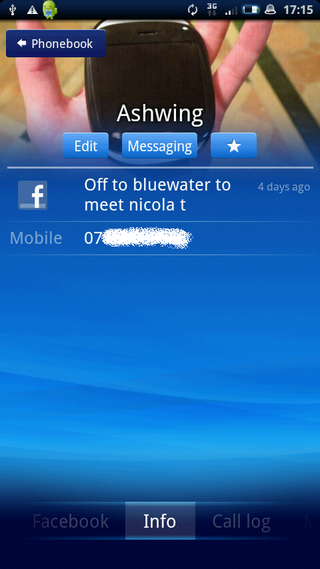
While there's a big button to begin a message conversation with them, you have to tap very accurately on their thin number to call your friend – would it have killed Sony Ericsson to make this bigger and much more finger friendly?
Android 2.1 brings with it social networking integration, but that's already included on the Sony Ericsson X10, so doesn't really change much more than tapping on a friend's thumbnail in the list to get quick calling and messaging options.
It doesn't allow you to achieve things like messaging via Facebook or Twitter, or comment on status updates – in fact all it does allow is the ability to see what's been written by your buddies.
After the beautiful systems on offer from HTC with its Sense UI we were sad to see that Sony Ericsson still hasn't made an easy way to link up your contacts' profiles with their social networking equivalents.
This means if you want to add Facebook details to somebody's profile, you're forced to scroll through all your FB buddies to find the right one, and you can't even search to save some time.
Synchronising our entire phonebook took nearly four hours all in all – and we're not that popular. Joining contacts is a matter of holding down the contact entry in a list, then selecting 'Join Contacts'.
If the suggested Facebook contact isn't there, then you're out of luck - unless you've had the nouse to hit the tiny 'group' icon in the top left hand corner of the screen, these contacts aren't listed.
But once set up, the contact profile looked great we supposed – Facebook, call history, messaging and even the picture assigned all fitted together nicely, although if the Facebook or Twitter photo is used, the contact once again looks all grainy.
Calling
The call quality on the Sony Ericsson Xperia X10 was pretty abysmal in terms of volume – there were times when it was impossible to hear what the other person was saying if background noise was a little louder.
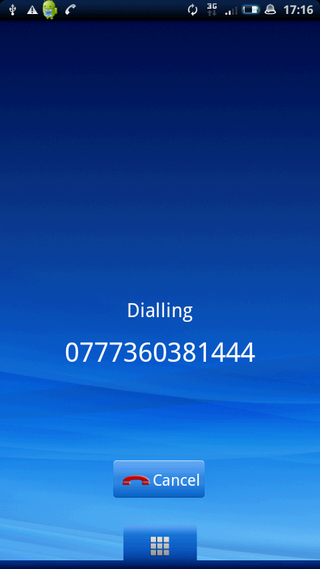
Pushing the phone into the ear didn't really help either – if anything the angular shape of the chassis hurt a little bit.
Reception was fine though – while it did drop out a few times and the Xperia X10 did stay connected to GSM when 3G was available, it was nothing that we haven't seen countless times on other smartphones on offer today.
The volume liked to drop to a lower level as well, which means every time you call you'll be pushing it back up again and again.
Calling and the contacts book on the Xperia X10 really show what this phone is all about - so full of potential but for some reason failing to deliver when it matters.
Current page: Sony Ericsson Xperia X10: Calling and contacts
Prev Page Sony Ericsson Xperia X10: Interface part II Next Page Sony Ericsson Xperia X10: Messaging
Gareth has been part of the consumer technology world in a career spanning three decades. He started life as a staff writer on the fledgling TechRadar, and has grew with the site (primarily as phones, tablets and wearables editor) until becoming Global Editor in Chief in 2018. Gareth has written over 4,000 articles for TechRadar, has contributed expert insight to a number of other publications, chaired panels on zeitgeist technologies, presented at the Gadget Show Live as well as representing the brand on TV and radio for multiple channels including Sky, BBC, ITV and Al-Jazeera. Passionate about fitness, he can bore anyone rigid about stress management, sleep tracking, heart rate variance as well as bemoaning something about the latest iPhone, Galaxy or OLED TV.
