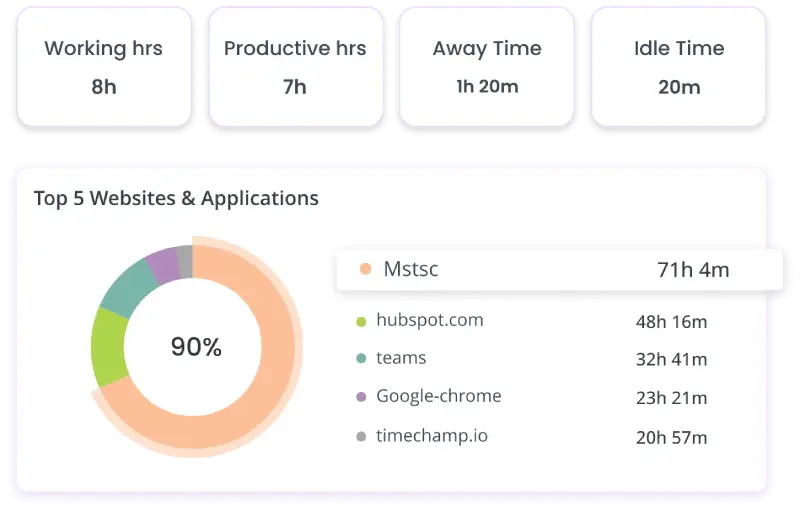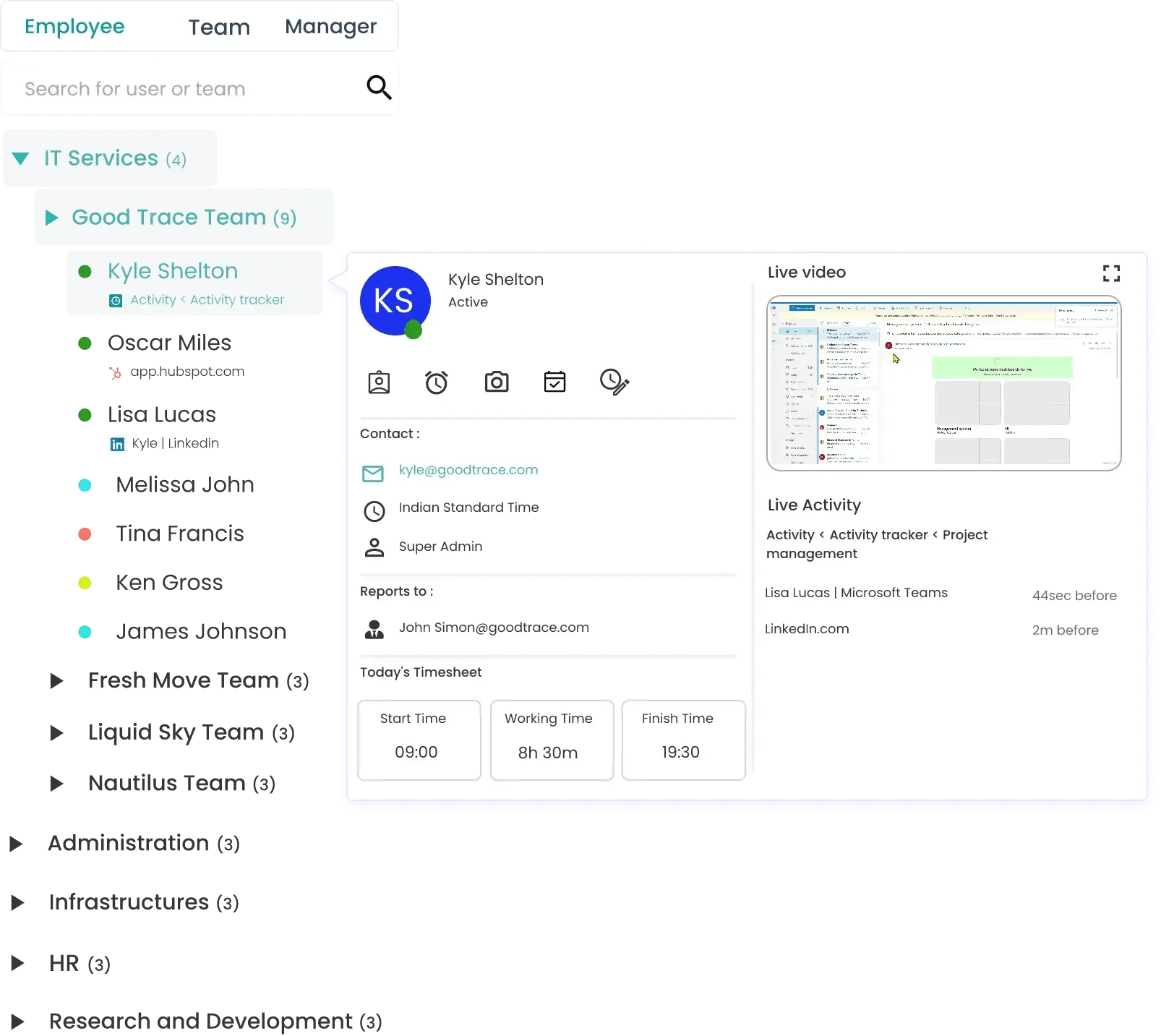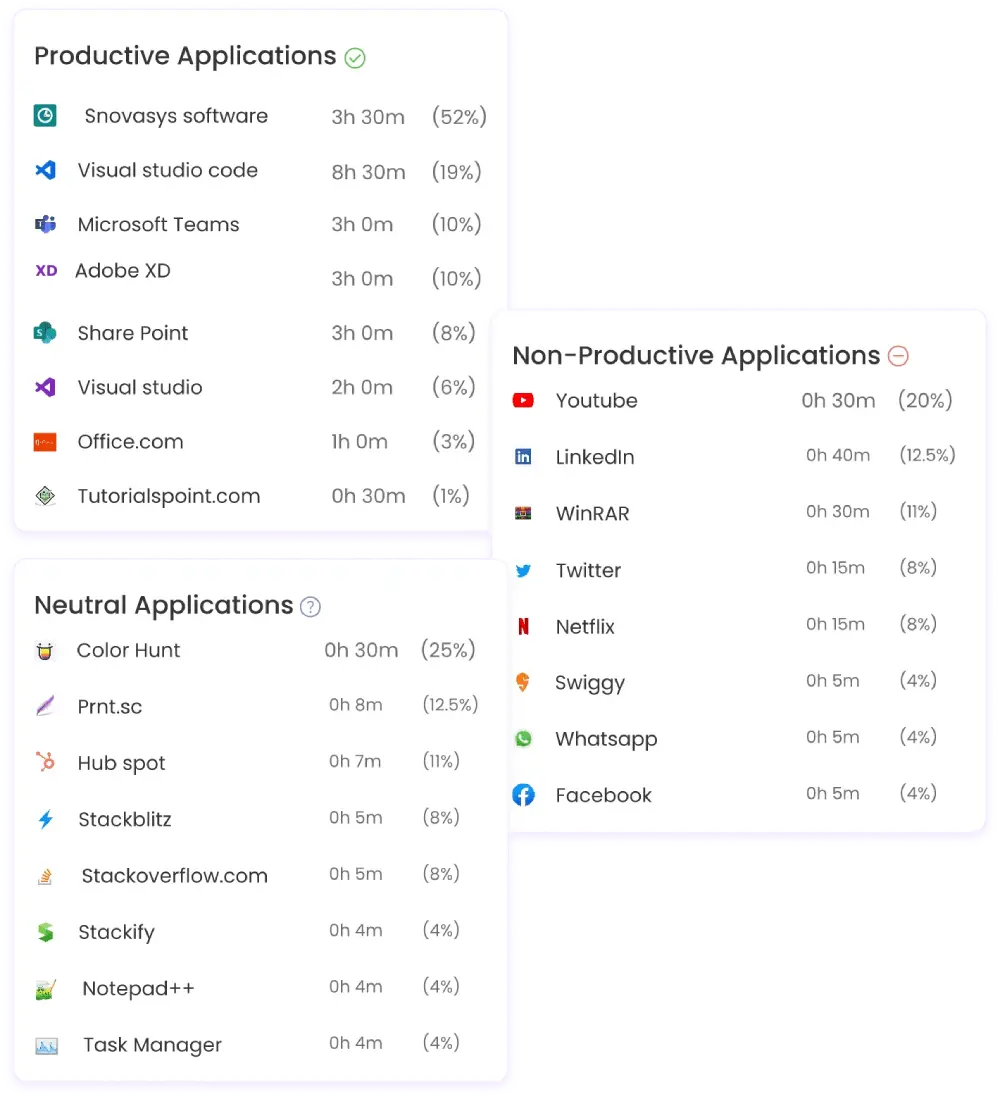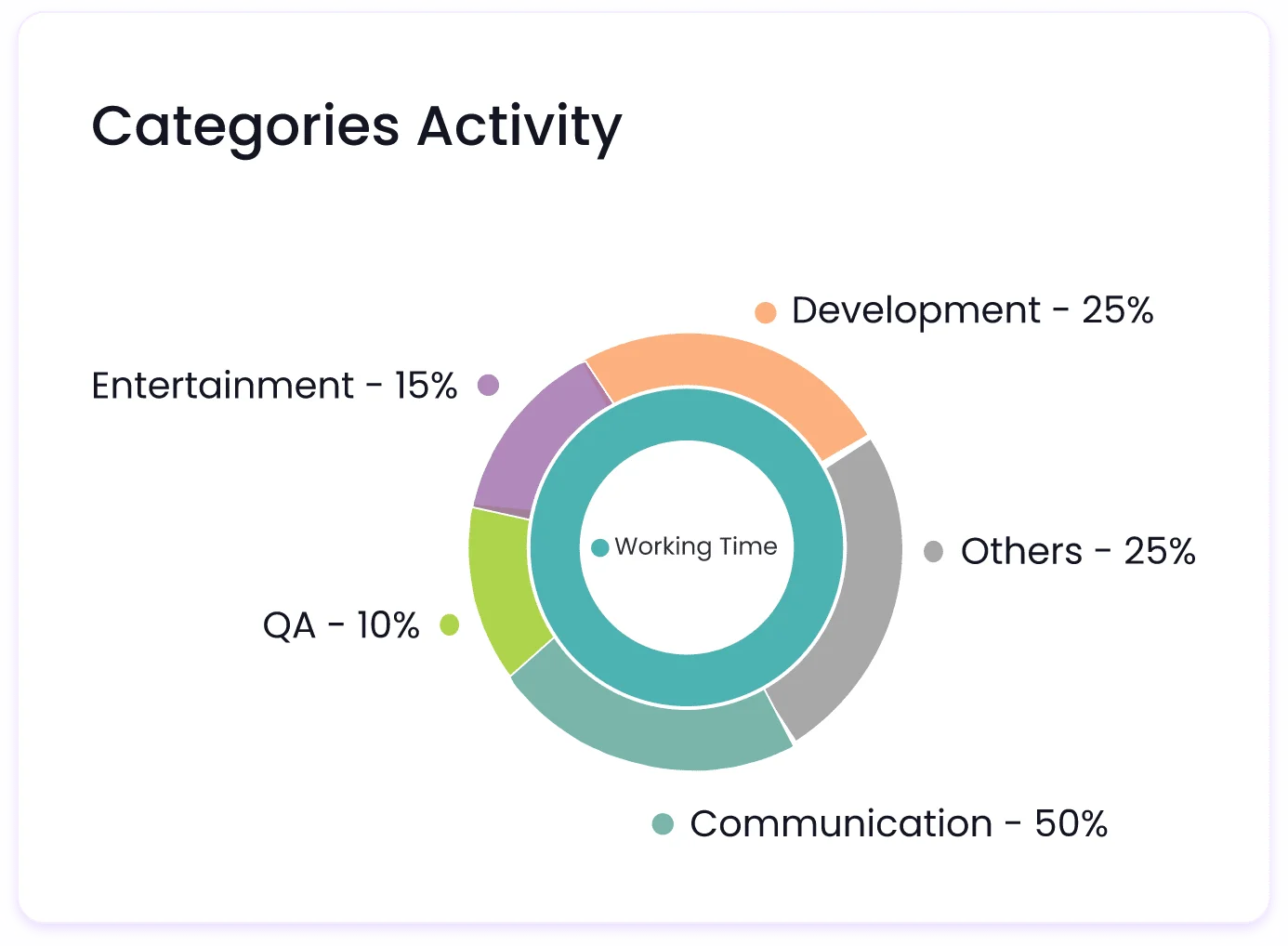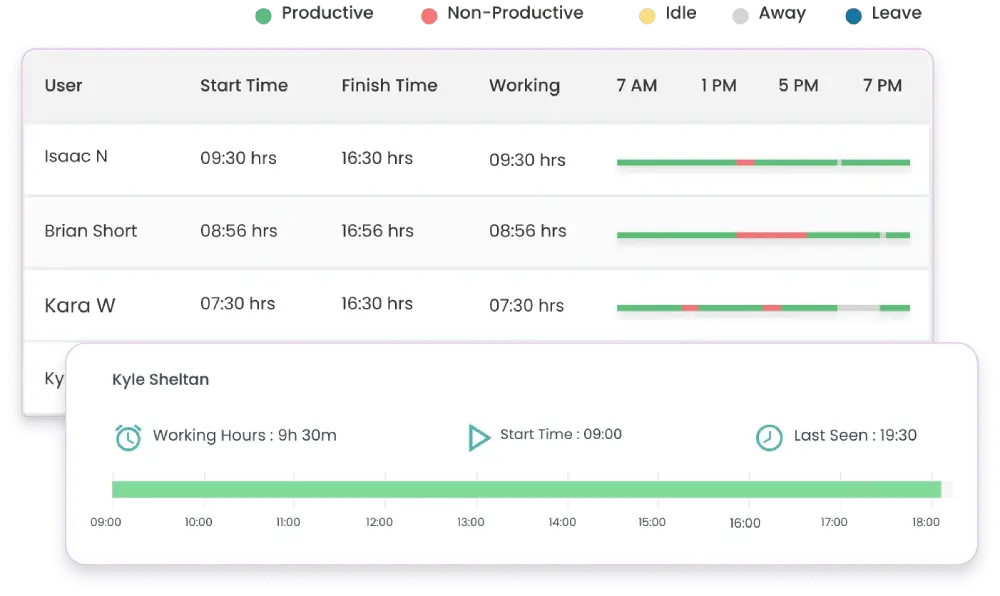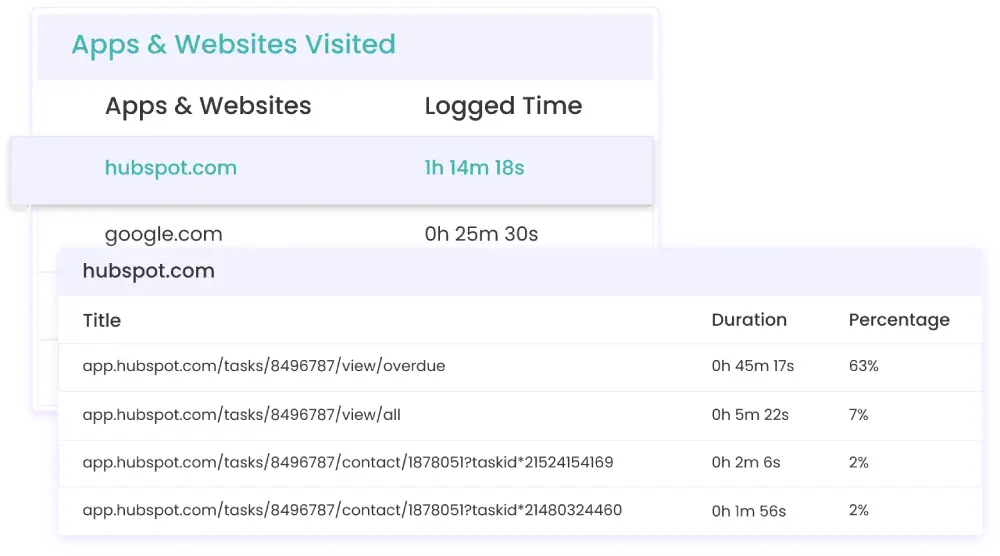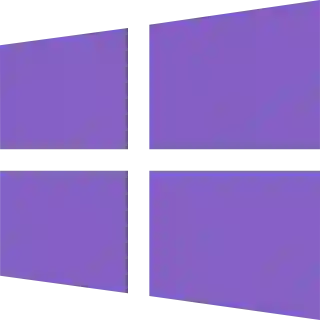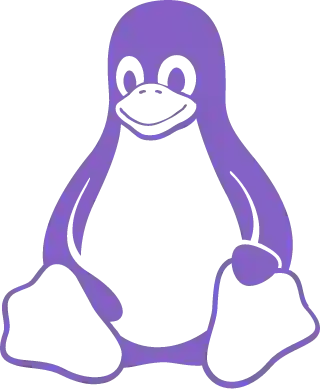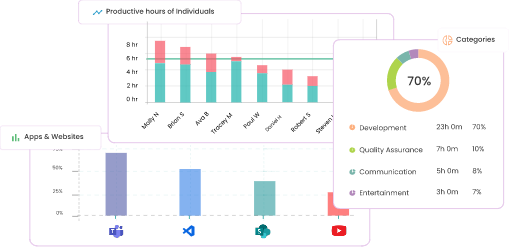Powerful & Popular
Employee Activity Monitoring
Install, Observe, Enhance - Simple Success Strategy
- Website Monitoring
- Time Spent
- Hierarchy Monitoring
- Application Monitoring
- Categorisation
- Detailed Log
- Minute Monitoring
- Customisation

Instant Signup
Thank You very much
We just sent you an OTP.
Please Confirm.
Incase if you want to change the phone number please click here









Get the Most Out of Time Champ
Use these features to restrict data access, organize teams, and make the most of Time Champ.
Manager Login
Enable managers to access exclusively their teams’ data, assess performance, and modify productivity labels.
Employee Login
Empower your employees with the ability to access their own data, fostering transparency and accountability.
API
Seamlessly connect any software your team utilizes, whether internal or external, with the Time Champ Rest API.
Raw Data
Obtain precise, real-time information on your employees’ computer activities, down to the second.
Alerts
Get alerts based on productivity levels, or unwanted activities. Stay informed about your productivity levels or track any undesired activities with real-time alerts.
Employers
Automated reports from top employee monitoring system solve quantification, analysis issues, reduce costs by 40%.
How Time Champ Works in Different Teams
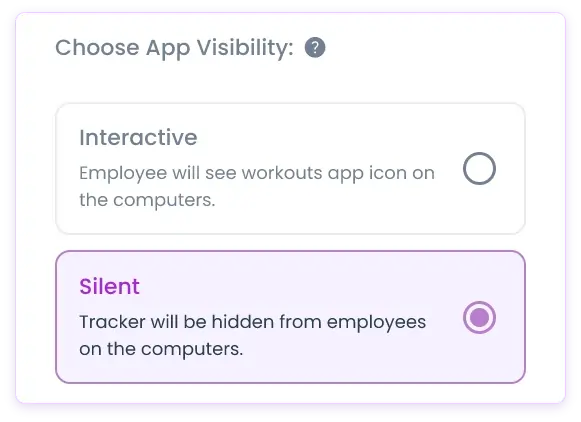
Introducing Company Computers
This choice is perfect for office teams utilizing computers provided by the company. Time Champ kicks off automatically as soon as the computer is turned on, granting you the flexibility to decide whether you want it to monitor your employees continuously, during specific hours, or only when the computers are connected to a designated network.

Interactive Mode

Silent Mode
Personal Computers
The option of personal computers is better suited for remote teams, as it offers employees greater control over tracking. With the clock in/out buttons, workers have the autonomy to determine when Time Champ tracks their time and activities.

Take break

Finish the day
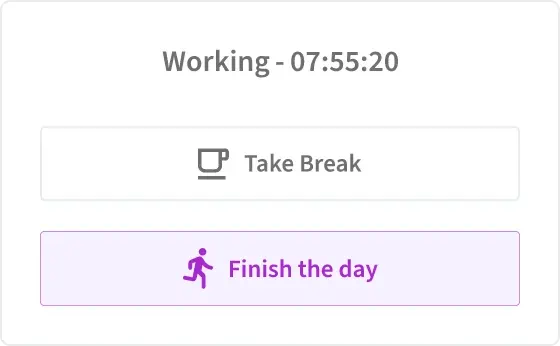
Use cases
Freelancer Time Management
Freelancers can set activity goals for client work, administrative tasks, and personal development, leveraging Time Champ to ensure efficient time allocation across projects.

Team Collaboration and Project Management
Team leaders can utilize the collaboration features to monitor the activity levels of team members, allocate tasks effectively, and identify potential bottlenecks in project workflows.
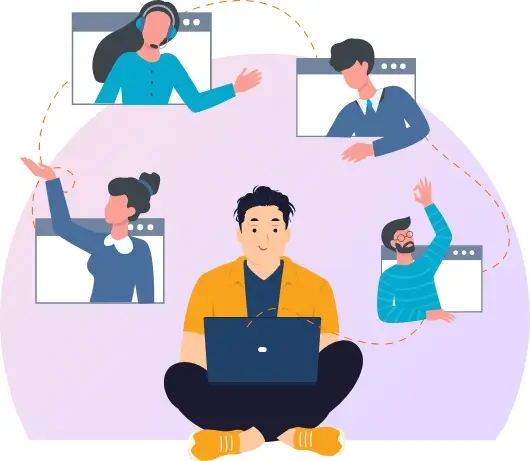
Remote Work Optimization
Remote workers can monitor their activity levels to ensure a structured work-from-home routine, track breaks, and maintain a healthy work-life balance while staying connected to virtual teams.



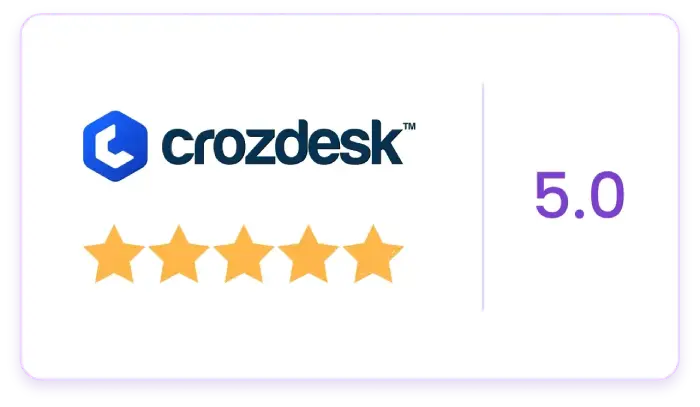

Ready to Assume Complete Authority over Your Workplace?
Cloud Solution
Effortless setup in minutes for teams. No IT help needed. Securely store data on Google Cloud’s advanced infrastructure with top-notch security protocols.

Own Your Data with our On-Premises Solution
Take control of your data with our On-Premises Solution. Ideal for teams needing full control, this custom option requires technical expertise and IT team collaboration. Safely store data on your own servers, ensuring protection and peace of mind.
A Detailed Guide to Employee Activity Tracking Software: Know everything you need.
Employee activity monitoring software is not just about tracking what your employees do every day. It has multiple advantages that can help your business to improve performance. In this section we will see how the particular software can help your company be successful. In this section, we'll look into how this software can boost your company's performance in multiple ways.
Guide Topics
What is Employee Activity Monitoring Software?
How Does Employee Tracking Software Work?
Advantages of Using an Activity Tracker in the Workplace
Challenges of Using User Activity Monitoring Software
Legal Issues
Best Practices for Implementing Activity Tracking Software
How to Choose the Best Employee Activity Tracking Tool
Wrapping Up
What is Employee Activity Monitoring Software?
The employee activity monitoring software is a system that helps monitor and analyze the employees' computer usage during working hours. This type of software is specifically designed to track a variety of activities including application usage, internet browsing, email exchanges, and keystrokes. The main purpose of the User activity monitoring software is to ensure that the employees are focused and productive, to identify the areas for improvement and to protect sensitive company information.
By using this software, managers can get an idea of how employees spend their time, which applications and websites are being used and whether any unauthorized activities are taking place. This information can be used to boost employees' productivity, optimize workflows, and adhere to company policies and industry regulations.
Employee activity monitoring software is one of the most effective tools for modern workplaces where remote work and flexible schedules are on the rise. It allows managers to maintain visibility and control over their team's activities, regardless of their working location. Additionally, it can help in identifying potential data breaches and preventing the misuse of company resources.
Overall, employee activity tracking software is a useful tool for organizations that are seeking to enhance worker performance and at the same time secure digital assets.
How Does Employee Tracking Software Work?
Activity tracking software works by observing and recording the actions of employees on their computers. It typically consists of two main components: a smart agent and a dashboard. The monitoring agent is a piece of software that has been installed on the employee's computer which tracks the activities such as application usage, website visits, keystrokes, and screen content. The data is transmitted to a central server, where it is processed and stored.
The second component is the dashboard, a user-friendly interface that allows the managers to view and analyze the collected data. The dashboard offers access to real-time reports and enables them to set alerts for certain behaviours and generate activity summaries. This data helps managers understand how employees are spending their work time, identify productivity patterns, and make informed decisions to increase efficiency and security.
So in general, Employee activity tracking software provides a complete solution to monitor employee computer activity, ensuring that work time is used effectively and that company resources are protected.
Advantages of Using an Activity Tracker in the Workplace
Using an employee activity tracker in the workplace offers many benefits that can considerably improve productivity and security:
-
Increased Accountability: When employees are aware that their activity is being monitored, they are more likely to remain focused and follow the rules of the company. Such increased accountability can result in more disciplined and productive work environment.
-
Enhanced Productivity: Employee activity monitoring software gives a very detailed picture of how employees spend their work time. By monitoring the application and web activity, managers can detect unproductive behaviours and areas where the employees need more support or training. This information can be utilized to improve workflows, allocate resources more efficiently and set realistic performance goals.
-
Improved Time Management: Using activity tracking software, employees and employers have a better understanding of time spent on different tasks. It can result in more efficient time management, as employees can adjust their work habits to concentrate on the most important things and eliminate unnecessary activities.
-
Enhanced Security: The activity tracking tools can be used to identify suspicious behaviour, such as unauthorized access to confidential data or unusual application usage. By finding out possible security issues at an early stage, organizations can take preventive actions to secure their data and avoid data breaches.
-
Data-Driven Decision Making: The information gathered from user activity monitoring software can be used to make well-informed choices on staffing, training and resource allocation. Managers can use this data to identify high-performing employees, invest more resources into areas that need improvement, and increase overall team performance.
-
Compliance and Auditing: For industries with a strict regulatory environment, the activity tracking software can help in compliance by providing detailed records of employee activity. This may be extremely useful in the event of audits or investigations since it provides a clear and precise record of employee actions.
-
Remote Work Management: In the age of remote work, activity tracking software is a must to keep visibility and control over the distributed teams. It allows managers to keep track of off-site employees' productivity and engagement, ensuring that they are working productively and securely from any place.
Ultimately, the benefits of using an activity tracker in the workplace are many, from productivity and security enhancement to supporting data-driven decision-making, and remote working management. By implementing activity tracking software, organizations will be able to build a more effective, transparent, and secure working environment.
Challenges of Using User Activity Monitoring Software
While user activity monitoring software offers numerous benefits, there are also challenges to consider:
-
Privacy Concerns: One of the primary challenges of employee activities monitoring is addressing privacy concerns. Employees may fear that their privacy is being breached, which may in turn cause a lack of confidence and low morale. It’s essential to achieve a balance between being vigilant and respecting employee privacy.
-
Potential for Misuse: The collected data may be used for inappropriate reasons, for example, micromanagement or discrimination. The proper use of data ethically and responsibly is necessary to prevent its use for abuse. Clear guidelines and oversight are needed to ensure that monitoring is conducted fairly and transparently.
-
Implementation Resistance: Certain employees may not like the idea of monitoring software, considering it as a lack of trust from management. Overcoming this resistance requires good communication and showing the benefits of the software to both the individual and the organization.
-
Legal and Ethical Issues: Managing legal and ethical aspects regarding monitoring employees' activities is one of the main problems. Organizations should make sure that their monitoring processes are in line with the existing laws and regulations and are implemented ethically.
-
Technical Challenges: The technical challenges of using and maintaining user activity monitoring software can be compatibility issues with the existing systems, data security issues, and the need for continuous technical support.
To solve these problems, companies should apply a transparent and respectful way of monitoring, establish clear policies and give training and help to both managers and employees. This way, they will be able to avoid the drawbacks of user activity monitoring software and take full advantage of its positive sides.
Legal Issues
One of the key things to consider when implementing an employee activity tracking system is the legal issues that may arise as a result of violations of privacy laws and regulations. In some jurisdictions, employees have to be informed about monitoring, and they have to give their consent to it. Organizations should have clear policies that define the scope and aim of the monitoring and make sure that all employees are made aware of those policies.
Data security is another legal aspect that should be taken into account. Adequate steps need to be implemented to ensure that the collected data is not compromised by unauthorized access and breaches. It includes strong encryption, access controls, and regular security audits.
Failing to follow the legal requirements can lead to fines, legal actions, and damage to the organization's image. Hence, it is necessary to communicate with legal professionals to be aware of the legal obligations related to employee activity monitoring in your area and to implement the software in a way that respects employees' privacy rights and meets regulatory requirements.
Best Practices for Implementing Activity Tracking Software
To effectively implement activity tracking software, organizations should follow these best practices:
-
Clear Communication: Clearly communicate the purpose and scope of monitoring to employees. Describe the way the software will be utilized and what advantages it will bring to the individual and the organization.
-
Set Clear Policies: Create policies that describe acceptable use of company resources and the outcomes of any violation. Make sure that the policies are well-documented and they are available to all the employees.
-
Focus on Performance: The data collected should be used primarily to improve performance and productivity, not to punish employees. Highlight the positive features of monitoring, for instance, the identification of areas for improvement and the provision of focused coaching.
-
Provide Training: Provide training to both managers and employees on how to use the software both effectively and ethically. Make sure that everybody is clear about the advantages and disadvantages of the system.
-
Regular Review: Constantly update the monitoring policies and practices so that they remain relevant and useful. Invite employees to share their feedback and make the necessary changes.
By following these best practices, organizations can ensure that the implementation of activity tracking tools is successful, respectful, and beneficial for everybody.
How to Choose the Best Employee Activity Tracking Tool
Choosing the best employee activity tracker app requires careful consideration of several factors:
-
Define Your Goals:
Before choosing software, establish a clear understanding of what you want to accomplish through monitoring. Are you looking to improve productivity, enhance security, or ensure compliance? Realizing what you want to achieve will guide you in finding the necessary features for your organization.
-
Consider Key Features:
Look for features that align with your goals. Key features to consider include:
-
Apps and Website Usage: This web activity monitoring software feature tracks the apps and websites employees use during working hours. It measures how long the time is used for, allowing managers to understand the difference between productive work and non-work-related activities.
-
Screenshots and Screen Recording: These tools enable managers to monitor the visual evidence of the employee's activity. The screenshots can be taken at regular intervals or based on specific triggers, whereas the screen recording is a continuous video recording of the screen. They both serve the purpose of ensuring the process is followed as well as validating the job.
-
Activity Tracking: This function keeps track of the detailed activities that include the keystrokes and the mouse clicks. It gives a complete picture of employee activity, which allows one to identify the patterns and the areas where efficiency can be increased.
-
Productivity Tracking: By analyzing the data that is gathered, this feature provides insights into the levels of productivity. It helps the manager to identify high performers and areas where others may be lacking in skills or need additional training to improve their productivity.
-
Reports: The software produces reports that summarize the activities of the employees. These reports can be customized to focus on particular metrics and are essential for making well-informed decisions regarding workforce management and optimization.
Each of these features plays a crucial role in monitoring and improving employee productivity and security. When you select an employee activity tracker app, consider the features that most closely match your organization's goals and requirements.
-
-
Test the Software:
To make sure that the employee activity tracking software works well in your workplace, you need to try it in your work environment. Most software vendors give out free trials or demos that come with limited time usage. This testing phase is the most important one to understand how well the software integrates with your existing systems, how it performs under real-world conditions and whether it meets your specific monitoring requirements. It is also a way to check if the software is easy to use and if it gives you the data and the information you need.
-
Evaluate Usability and Effectiveness:
While evaluating the software, make sure to check if the interface is easy to understand and use for both managers and employees. The software must be user-friendly, with the menus and features being clear and easy to access. Furthermore, assess the software's capability to satisfy the requirements of your organization. This includes the accuracy and relevance of data, the scalability to accommodate your company’s growth, and the flexibility to change with evolving needs. The purpose is to make sure that the software not only performs well but also boosts productivity and safety at the workplace.
-
Ask Yourself Some Questions:
-
Before making a decision, ask yourself the following questions:
-
Does the software align with your company's values and work culture?
-
Does it offer the necessary level of data protection and security?
-
Is it scalable to accommodate your organization's growth?
-
Does it provide the right balance between monitoring and respecting employee privacy?
-
Are there any hidden costs or additional fees?
-
Wrapping Up
Now, you have good information about the employee activity tracking software, from knowing its purpose and features to choosing the appropriate tool for your organization. Although there are many things to take into account, the information obtained from such a software will increase productivity and security considerably in the workplace. This practical experience can be useful in making a decision and that the software you choose will be compatible with your business goals and needs.
Try our best Employee Activity Monitoring Software for Free!
Enhance your business productivity and security effortlessly with employee activity tracking software. Sign up for a 7-day free trial of Time Champ and see the difference it makes.
Want to know more? Want to see Time Champ in action? Book a Free Demo Today!