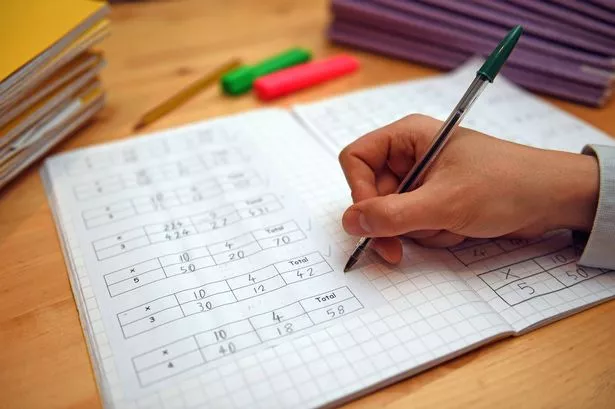It's 2019 and Google is everywhere, there's no getting away from it.
Nearly all of our online activity goes through the search engine giant at some point, whether it be searching for news or asking it a question you're too cautious to ask someone in person.
It can help find out the answer to (almost) anything it is asked using its unique web of algorithms and in the 21 years since its invention, there probably isn't a question that hasn't been asked of it.
But as well as its practical functions, it holds a few hidden tricks up its virtual sleeve to surprise us.
Searching for certain words will spring Google into life through an entertaining set of results or a small added feature.
We've listed our favourites below, a few of which are classics, but some are more recent additions - get a new tab open (don't close us down, obviously) and have a bit of fun putting these in.
1. Googling 'tilt' or 'askew'
This is an easy one. Simply get onto your Google browser and type in either 'tilt' or 'askew'.
Hit search and watch as your search engine moves into a slight sideways tilt.
It can make everything look a little blurry, but it looks cool, so who are we to judge. Just move your head a bit to the side to read everything properly. Warning: Might cause neck ache.
2. 'Google gravity'

Obviously, we've all searched 'Google gravity' and hit 'I'm feeling lucky', right?
Well, if you haven't, then give it a try and watch in horror as your search engine comes tumbling to the bottom of your screen, landing in a heap of letters at the bottom.
You can actually continue to use Google as normal while everything is slumped in a pile, but it might be a bit trickier than usual.
This could be a good trick to play on a work colleague or friend if they've left their computer unattended.
3. Search 'anagram'
Sometimes, not even Google can resist the opportunity to pull off a classic Dad joke, and they don't come cheesier than this next trick.
Searching for the word 'anagram' will, as normal, bring up all the results you'd expect: dictionary definitions, Wikipedia, anagram solvers etc.
But look above all of that for a subtle, but excellently executed, joke that is worth at least a chuckle.
Google will throw up and ask you: 'Did you mean: nag a ram'.
Classic.
4. 'Find Chuck Norris'
This one is another example of the Google tech-heads using their coding prowess to nail a popular culture reference.
And to be fair, it's quite an elaborate stunt.
The running joke across the internet of Chuck Norris and his apparent level of invincibility has been well documented by scores of memes and satirical quips.
Such is the humour surrounding the American martial artist that Google has got involved, too.

Typing 'find Chuck Norris' into the search engine and hitting 'I'm feeling lucky' throws up an entertaining reply.
Google gives some wise words and suggestions for users.
It reads in part: "Google won't search for Chuck Norris because it knows you don't find Chuck Norris, he finds you."
Again, hilarious.
5. 'Do a barrel roll'
Surely everyone's heard of this trick by now? It was viral upon discovery and almost certainly showed to every school classroom and office across the country.
If by some bizarre set of circumstances you haven't seen the barrel roll trick - perhaps you've been locked in a cupboard for years - here's how to do it.
It's so simple; all you need to do is type in 'do a barrel roll' and search. Then just watch in awe as Google takes you *literally* for a spin.
Definitely one of the more exciting hidden gems Google has to offer, that's for sure.
6. Thanos
This trick is ridiculously cool for anyone, but especially for any Marvel film lovers.
A nod to Thanos, the fictional super villain of the Avengers saga, is one of the more interactive hidden offerings Google has.
Anyone well acquainted with the Marvel films will know the reference of Thanos snapping his fingers and wiping out half of the world's population.
Naturally, with Google being Google, they've designed a way to do exactly that to their own site.

If you search 'Thanos', the normal list of results will appear. There are about 77,100,000 of them.
In the right-hand bar will be a short biography, accompanied by a small, clickable graphic of his 'Infinity Gauntlet' from the films.
Click on that and it'll animate to show the fingers snapping.
At that point, Google shows you exactly half of those near 77 million results evaporating before your eyes, leaving the landing page bare.
Undeniably worth a try.
7. Flip a coin
Obviously, no one carries coins around anymore in the Apple Pay-ing, contactless world we now live in.
Luckily, Google has designed a way for us to settle 50/50 decisions in the absence of any shrapnel.

All you need to do is whack 'flip a coin' into the search engine and hit enter, then it'll decide your fate. If you don't like the decision, there's a 'flip again' option.
That's 2019 for you.
8. Roll a dice
Much like the previous one, Google will also help you out if you're ever in need of a dice roll.
What's more is that you can pick from a four, six, eight, ten, twelve and twenty sided object, so the options are fairly extensive.
Could be a lifesaver if the dice for your board game ever goes missing.
9. Bletchley Park

As a nod to the code-breaking Bletchley Park, Google has added a little tribute to the World War Two landmark.
If you search for it, you may notice that the estate's name on the right side of the screen appears as a jumbled series of letters, before setting itself back to normal.
Clever, and a nice touch to the top secret codebreakers.
10. Wizard of Oz
Here's another one that involves a couple of clicks, but is definitely worth it.
Should you Google 'Wizard of Oz', the right hand side of the landing page will show a glittering pair of ruby slippers next to a brief synopsis and some photographs from the film.

Click on them and the heels will click together, much like a virtual Dorothy, before whisking the search engine back in time.
The screen is darkened and the red slippers replaced with a spinning tornado.
Don't worry though. To get back to normal, just click the tornado.
11. Friends
Some may say we've saved the best until last. At least, Friends fans will.
Much like the interactive bits for Thanos and the Wizard of Oz, each Friends character has their own clickable content, all being a reference to one of their iconic moments.
Google each of their names and click on the animated symbol on the right hand side to see what each character has as theirs.
For Ross Geller, his Google skit is, obviously, themed around a sofa and the famous 'PIVOT' scene.

Chandler Bing has his beloved reclining chair that hatches a chick and a duck when clicked on.
Clicking through for Rachel Green redirects you to a Google Images search for 'The Rachel' bobbed haircut.
Monica Geller has a sponge pop out to make sure everything is sparkling clean, just as she'd like.
There's a pizza slice for Joey Tribbiani which, when clicked, sprouts out a number of other bits of food before they're eventually all swept up by his hands.
Lastly, Phoebe Buffay has a guitar and a 'smelly cat', obvs.