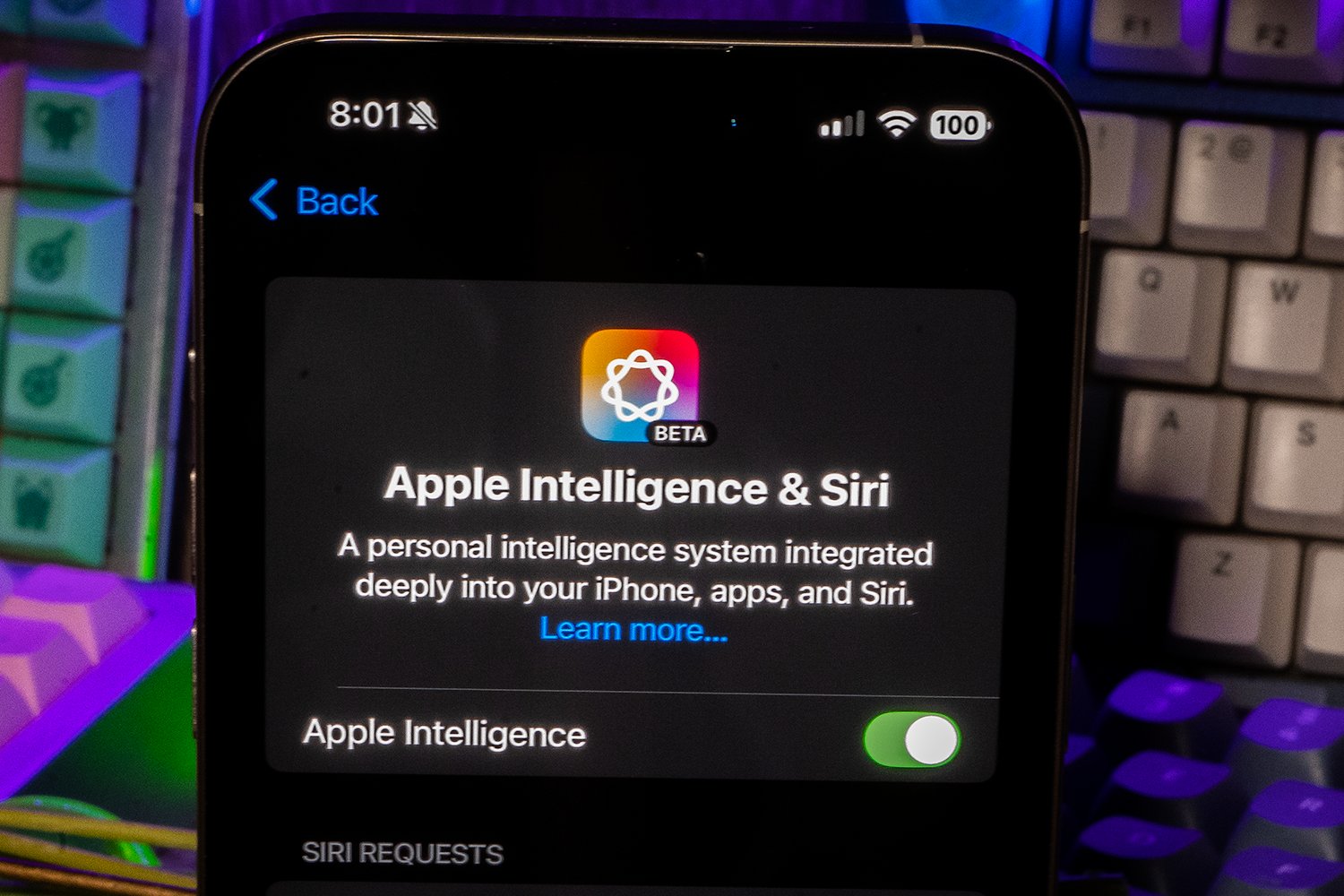I had high expectations for this year’s Apple Mac mini. Compared to last year’s offering, the Mac Mini with M4 is nearly flawless. Apple reduced the size of the small form factor system by almost half, making it lighter than ever before.
But the real star of the show is the new M4 chip that’s exponentially more powerful than anything Apple has put out over the past four years. Plus, you’ve got a bunch of nifty updates through macOS Sequoia, and a host of Apple Intelligence features designed to make your work or play into a more streamlined experience. Best of all, you can get all that awesome for $600 (starting). The only thing I can really nitpick is the power button, which is in a truly odd location.
Apple Mac Mini 2024
The Mac mini M4 is a bonafide powerhouse in a tiny box with weird button placement.
Pros
- Lightweight, compact design
- Lots of ports
- Excellent overall and graphics performance
- Relatively affordable
Cons
- Weird button placement
Apple Mac Mini 2024 Review: Design and Features
The Mac Mini comes in four flavors. The $599 base model has an M4 chip with a 10-core CPU and GPU with 16GB of unified memory and 256GB of onboard storage. My review unit is a step up, costing $799 with double the storage. Next is the $999 model, which increases the unified memory to 24GB while retaining the 512GB SSD. And finally, you have the creme de la creme that costs $1,399 and has an M4 Pro chipset with a 12-core CPU, 16-core GPU, 24GB of unified memory, and 512GB of storage.
You can also configure the Mac Mini M4 with up to 32GB of memory and a 2TB SSD, which will cost you $1,799 or $1,899 if you add a gigabit Ethernet port. You can trick out the Mac Mini M4 Pro with a 14-core CPU, up to 64GB of unified memory, an 8TB SSD, and a gigabit Ethernet port. However, it will set you back a whopping $4,699.
This Mac Mini was already a tiny, wee thing, but somehow, Apple found a way to make it even smaller. At 5 x 5 x 2 inches, it’s half the size of the last-gen Mac Mini (7.75 x 7.75 x 1.4 inches). It’s also lighter, at 1.5 pounds compared to 2.6 pounds. The new dimensions make the Mac Mini extremely portable and mean that it will take up less space on a desk.
However, that’s not the only difference, as Apple has added quite a few ports. You get a pair of USB-C ports and a headset jack on the front of the device with a trio of Thunderbolt 4 ports on the back with an HDMI port, Ethernet jack, and power input. If you opt for the M4 Pro Mac Mini, you get three Thunderbolt 5 ports for some futureproofing.
The new Mac Mini has the same iconic minimalism that you’ve come to expect from Apple. The top and sides of the case are made of silver anodized aluminum. There are no sharp edges, as all the corners are gently rounded. The large glossy Apple logo on the top of the device finishes the look.
But it’s the bottom of the Mac Mini that has people talking. In the rear-left corner, you’ll find the power button. It’s an inconvenient placement, but Apple’s betting that you’ll only be turning the system on once. At best, they think you’ll put the Mac Mini to sleep occasionally. It’s a pretty safe bet, but I wish Apple could have found a way to place it on the back of the device like last year’s version.
Both versions of the Mac Mini run on macOS Sequoia, which brings a host of features designed to improve productivity, video conferencing, security, and even gaming. One of the slicker features is iPhone Mirroring, which allows you to access your iPhone on the Mac Mini’s desktop. After a relatively short setup, I could access every app on my iPhone. It cut down on me constantly checking my phone as I could interact with the phone’s notifications right on the Studio Display’s screen and get back to work.
Notes, one of my favorite productivity apps, also has some new tricks. The app now supports audio transcription, which is handy during meetings and briefings. It can also act as a calculator in a pinch. Type in the equation with an equal sign, and Notes will crunch the numbers for you.
Safari also got some new updates, bringing a redesigned Reader and a new Viewer. The machine-learning-powered Highlights feature can also glean helpful information such as a quick summary, directions to a location, or information about a song, TV show, or movie. Distraction Control has also been added to allow more focused web browsing.
If you’re an app hoarder like me, you know that it doesn’t take long for your screen to become cluttered. Apple’s got the remedy with easier window tiling, allowing you to easily arrange all your errant windows. You can place them side-by-side or snap them into corners for easier screen navigation.
Video conferencing has also gotten some polish. When it’s time to jump on a Zoom call or FaceTime, be sure to use the new Presenter View to get a preview of what everyone will see before you go live. Like many other web conferencing apps, you can swap out your background with one of Apple’s integrated options or use your own images. Messages also got a big update, bringing new text effects and emojis. There’s also sticker Tapbacks to express yourself in a fun way,
As scammers become more sophisticated, keeping various passwords is even more important. But remembering all of them is a challenge in itself. The Passwords feature keeps all your passwords in one place, protected by end-to-end encryption.
On the gaming front, Apple’s new Game Porting Toolkit 2 gives developers handy new tools to bring games to all Macs and iOS devices. This is important as Apple has big plans to bring more console and PC games to the platform.
Apple Intelligence
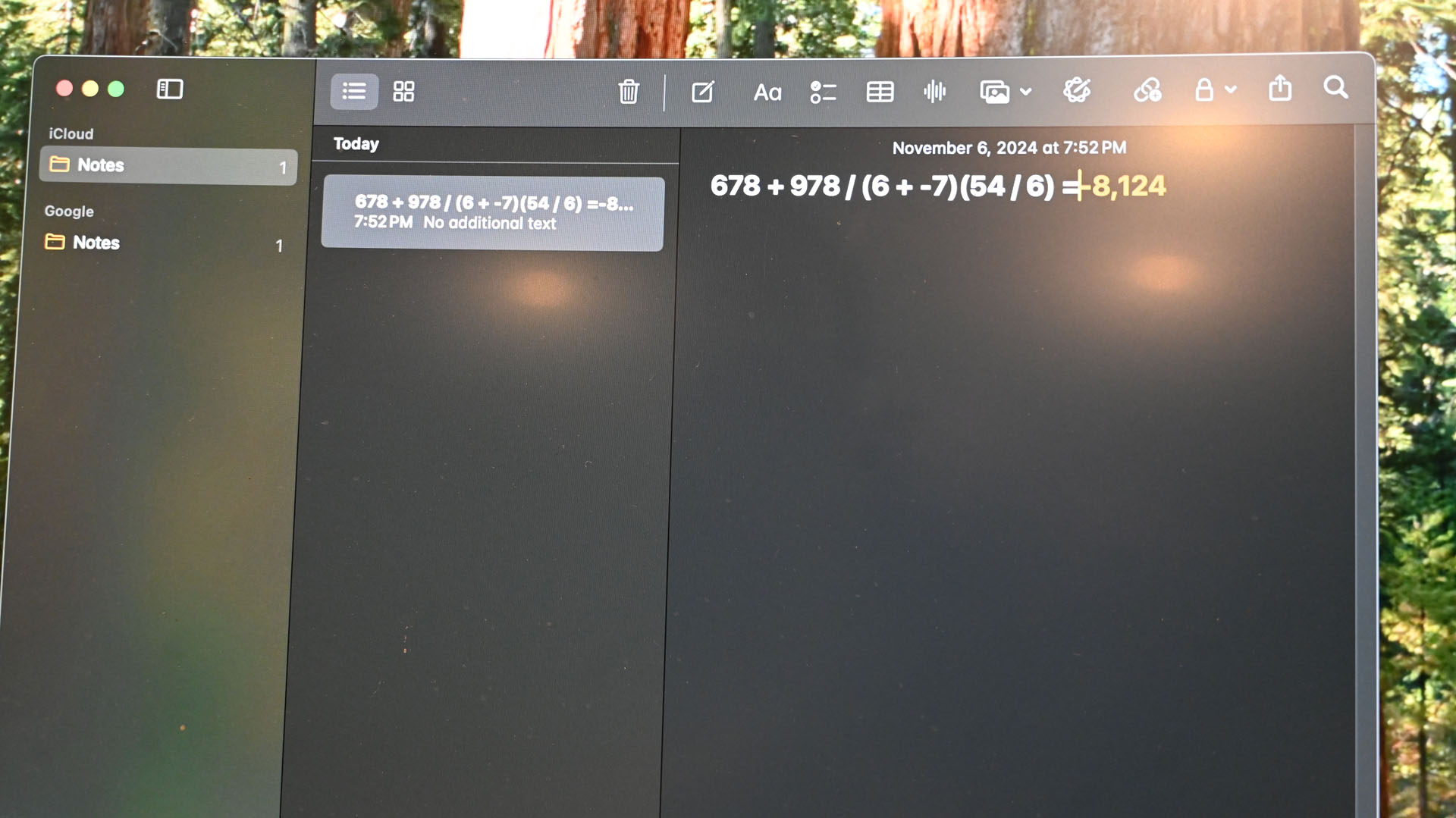
Although it’s still in beta, Apple Intelligence is one of the more exciting features coming to the Mac Mini. The AI-powered technology introduces a more conversational version of Siri that can pick up on context cues. That means you can refer back to something you or Siri said in a recent request, and the digital assistant will respond in kind. My favorite part about the new, improved Siri is that it doesn’t get tripped up when you stutter or have a case of brain freeze. And for questions that you’d rather not ask out loud, you can type in your query.
Are you often at a loss for words on that important email or paper? Writing Tools can add some razzle dazzle to your work, whether it’s proofreading, summarizing, or rewriting. The feature is not limited to Apple tools and can be accessed across third-party apps.
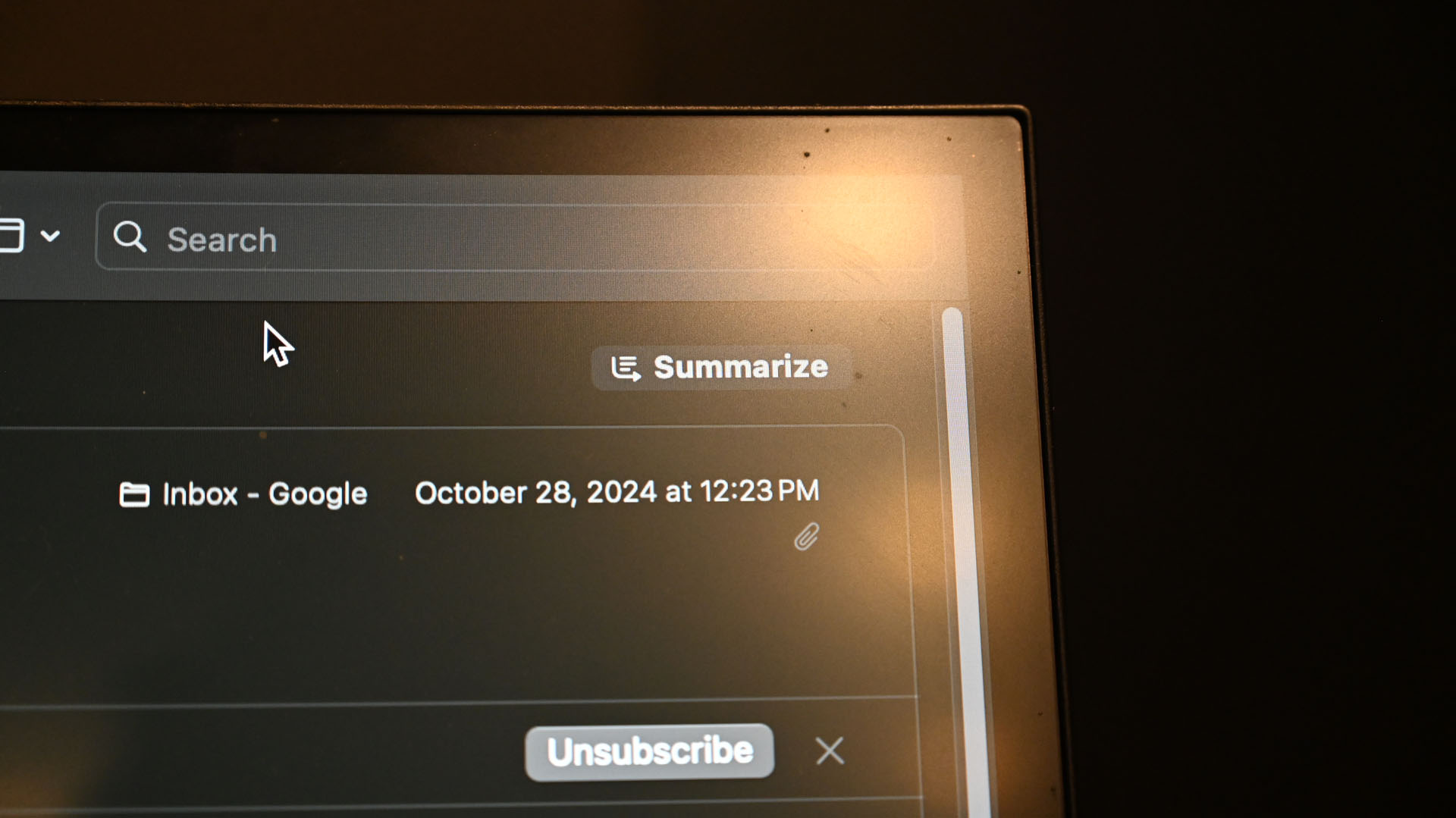
Apple Intelligence can also be found in the Mail and Messages apps and Notifications, summarizing information down to its most salient points. The Smart Reply feature will craft an appropriate response in Messages and Mail. Apple Intelligence will create a glanceable summary if you get multiple notifications from the same app.
Apple is hoping to give Google a run for its money with its photo-editing features. Searching for images and videos is easier than ever with support for natural language queries. Finding and enhancing your photos is easier than ever. Plus, you can search for specific spots in videos. The Clean Up feature can remove objects and people from photos taken with an iPhone and DSLR images, similar to Google’s Magic Eraser.
The final feature to discuss is Reduce Interruptions. When it’s time to initiate Focus mode, Apple Intelligence will only send notifications that it deems important. It understands the content. If you enable the Intelligent Breakthrough & Silencing option on any Focus, your Mac will decide if the notification is important enough to break through.
Apple Mac Mini 2024 Review: Performance

Another year, another Apple chip was designed to blow the competition out of the water. This time, it’s the M4 chip, which Apple claims is 1.8 times faster than the company’s m1 chip with 2.2 times faster GPU performance and an NPU that’s three times faster. I tried slowing down the Mac Mini by launching 60 tabs in Google Chrome with a mix of Docs, Presentations, and Sheets. The tabs also had several YouTube videos and social media sites. I also worked on a 10-minute video in DaVinci Resolve 18, but I couldn’t trip up the Mac Mini.
To see just how much better the new Mac Mini is, I pitted it against last year’s model, which has an M2 chip with an 8-core CPU, a 10-core GPU with 8GB of unified memory, and a 256GB SSD. And the M4 Mac Mini beat the brakes off its predecessor. I started with Geekbench 6, which tests CPU performance, and got a score of 3,822 on the single-core portion of the test and 14,622 on the multi-core part. Compare that to the M2 Mac Mini, which posted results of 2,599 and 9,740.
During the Blender image rendering test, the M4 Mac Mini’s CPU took 2 minutes and 46 seconds to complete the task, while the GPU finished in 0:36. The last-gen Mini CPU took much longer, at 4:28, and the GPU completed the render in 1:27.
On the Cinebench 2024 test, the M4 Mini achieved 175 on the single-core benchmark and 974 on the multi-core. Meanwhile, the M2 Mini only notched 588 and 122, respectively.
Finally, I played through 10 minutes of “Myst” with the settings on High at native resolution (5120 x 2800) on the M4 Mini. The little powerhouse produced an average of 64 frames per second, while the M2 Mini only managed 42 fps on the same settings.
Apple Mac Mini 2024 Review: Verdict
At this point, I’m not sure how Apple does it. Year after year, it significantly improved on the previous year’s wins. For the M4 Mac Mini, that means stuffing the new M4 chipset into an even smaller case than last time. The result is a device that blows its predecessor out of the water. Apple even managed to put more ports on a box with smaller dimensions. And with macOS Sequoia, Apple brings Apple Intelligence into the mix, bringing a helpful mix of AI-powered features to the table. Plus, Apple added a host of new features designed to improve productivity, security, web browsing, and video conferencing.
The only flaw I can find with the newest Mac Mini is that bottom-mounted power button. I don’t care what you say, Apple; there had to be a better place to put that thing. But it’s a minor concern in the grand scheme of things.