The Arduino Oplà kit is a simple way to start building Internet of Things gadgets for fun and, for some, profit. The $114 starter kit includes an Arduino MKR WiFi 1010 board—basically a tiny, programmable microprocessor—and an IoT Carrier that looks kind of like a flower with an OLED screen in the center. What you can do with this kit, however, is surprising and quite fun.
First, some background: Arduino boards, like the popular Raspberry Pi computers, are single-board systems. You can upload code to them, just as you would any electronics project, but Arduino boards are also standalone, which means you can plug them into regular power bricks and they’ll keep doing what they’re programmed to do, over and over, forever. Because they are expandable, you can add different features like sensors, batteries, and screens. This package consists of the wifi-enabled board —the brains of the outfit—and the add-on Carrier that acts as an I/O system that can sense touch, motion, temperature, humidity, light, and even motion. Assembling this thing takes seconds and programming your first project is as easy as copying some code.
Arduino Oplà
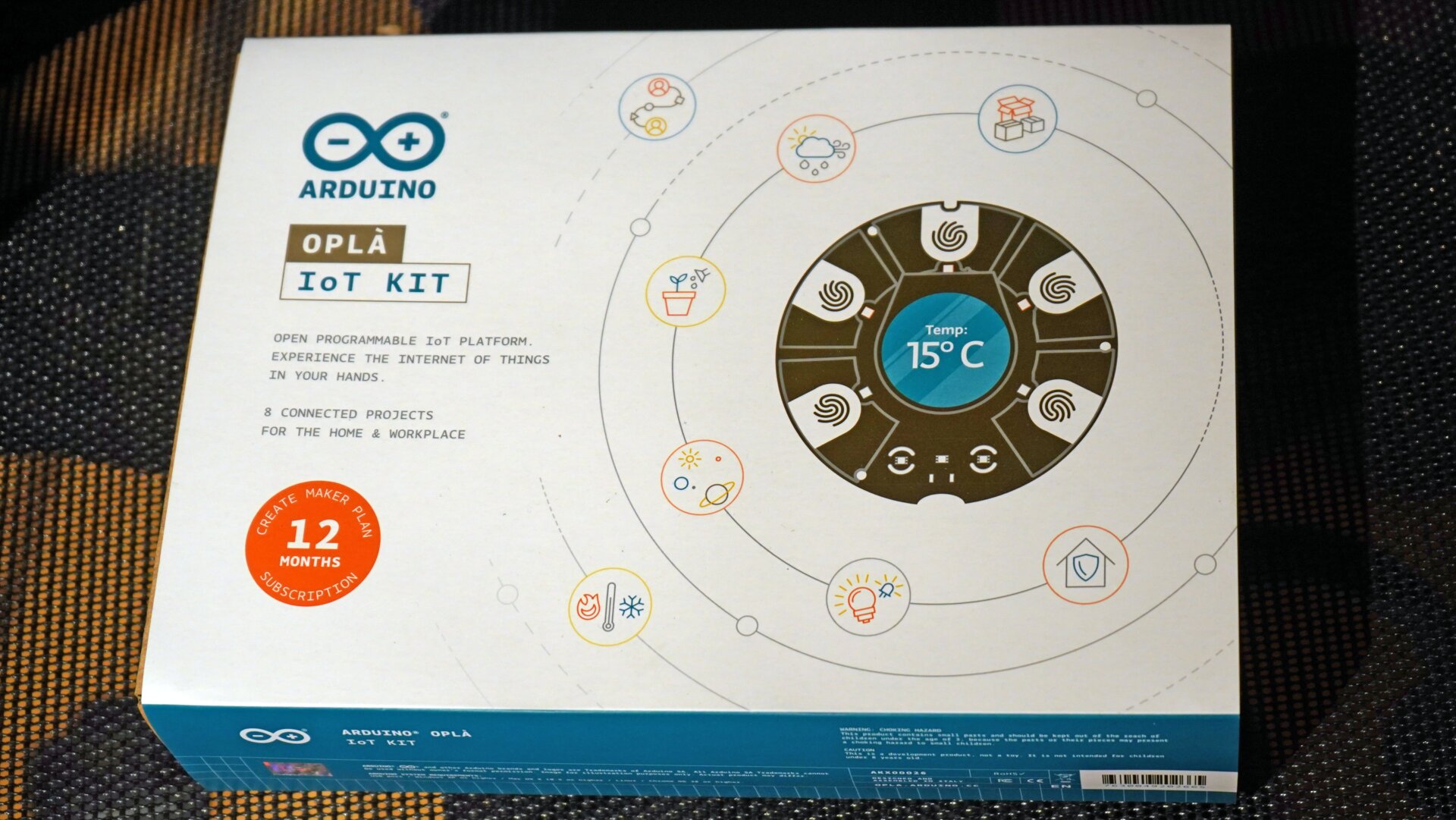
-
What is it?
A clever little kit for IoT projects.
-
Price
$114
-
Like
Great features on a powerful microprocessor
-
Don't Like
A little pricey for a DIY kit
How It Works
If you’re an electronics hobbyist, you’ll really like the Oplà. Designed for beginners, the system used Arduino’s own web-based programming platform to code and upload various programs. The kit includes a full year of Arduino’s premium IoT Maker services, which means you can access the Oplà remotely through your wifi connection.
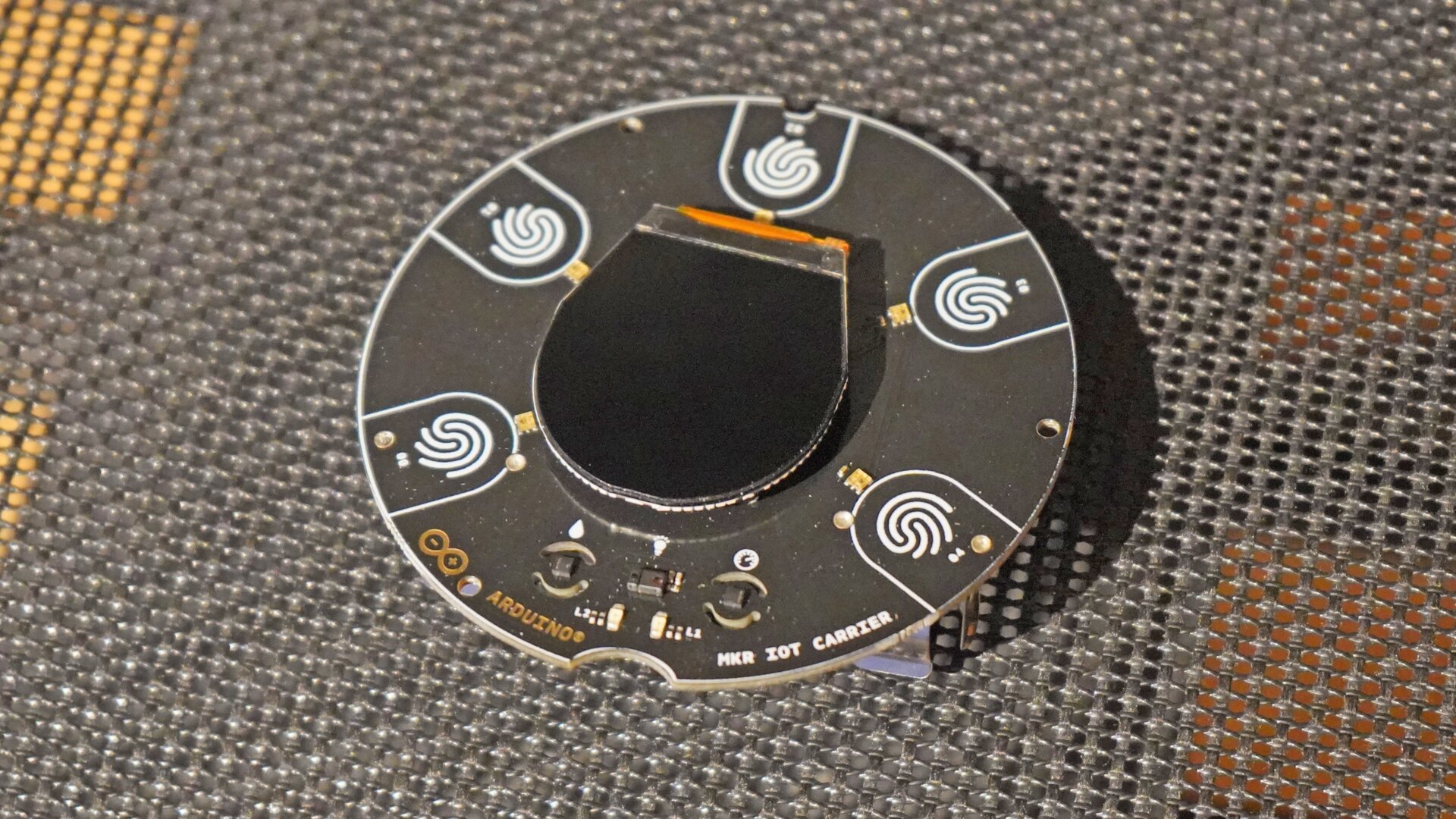
The biggest question folks likely have is, “What can you build?” Like most of these electronics kits, Arduino includes a few sample projects that use the Carrier’s on-board sensors. For example, you can build a weather station that senses the temperature, barometric pressure, and humidity and displays current outdoor weather. The program lets you touch the capacitive buttons on the edge of the device to switch from feature to feature, and you can even plug in a rechargeable battery and stick the entire thing inside a Nest-like plastic shell for wall mounting.
This kit is also good for prototyping your own projects. Built-in relays and I/O ports let you control things like lamps and electrical equipment, and you can connect nearly any type of sensor to the package. While you wouldn’t want to sell your Oplà as a finished product, you can mock up how an electronics project would work in reality, something that engineers love about these systems. Because the board has wifi built-in, the system will connect to Arduino’s own programming portal and transmit data from the device to your computer.
How Hard Is It to Use?
The most important question when it comes to electronics kits like this one is ease of use. Having a cute little board and processor is useless if it’s hard to program or control.
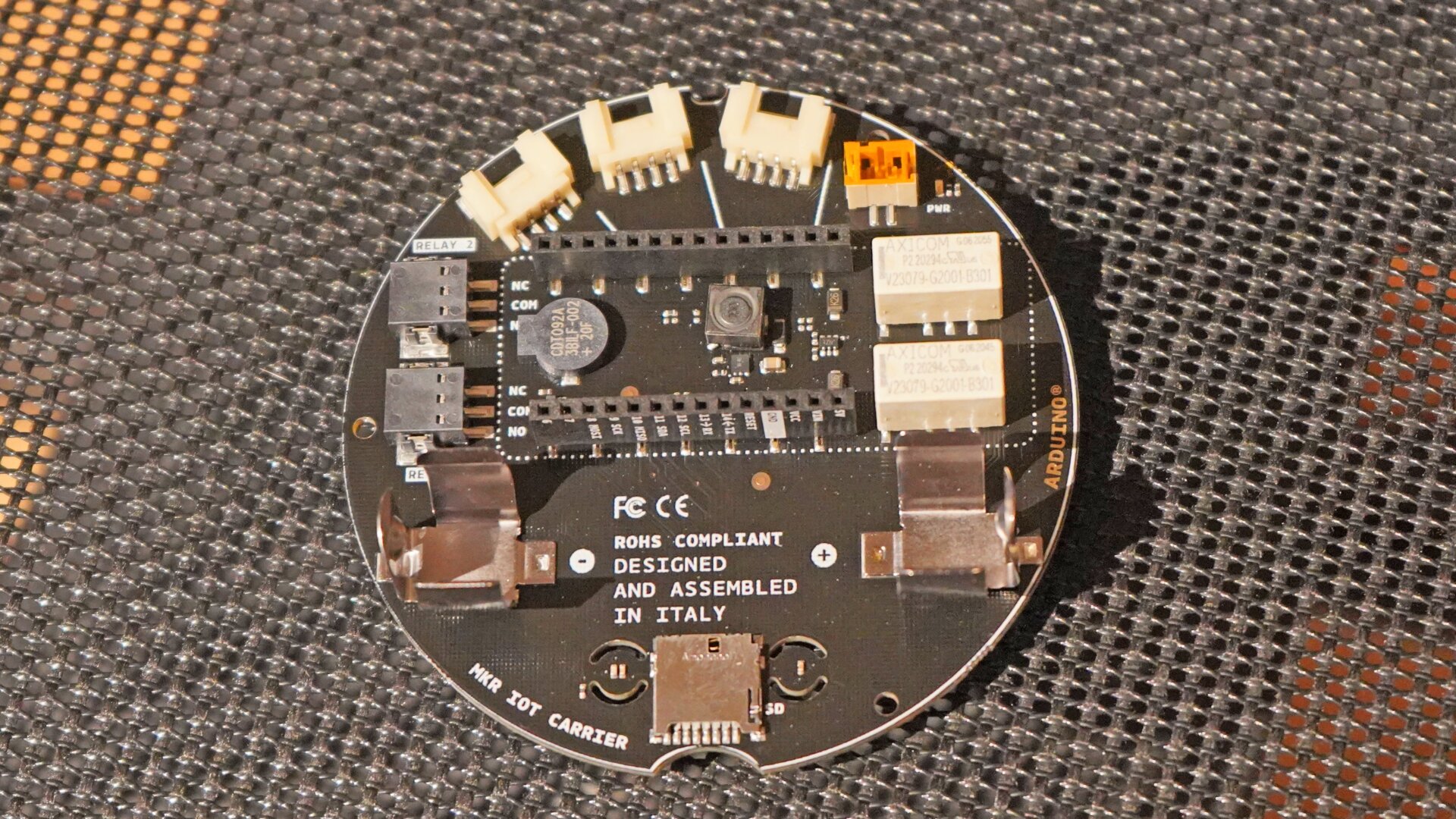
Luckily, Arduino’s own cloud services make it surprisingly easy to code for the Oplà. I opened the box, plugged the board into the Carrier, and then connected the board to my computer. In most cases, the board should appear as a device in the Arduino IDE and Oplà uses a new management system that splits projects into Things and Dashboards. Things are basically the board and the code that runs on it, which means you will be setting up changeable variables and writing simple code to read the various sensors.
I started out by building a simple “alarm” system that lets you light, motion, and shake sensors on and off via a remote dashboard. The code itself is fairly straightforward and takes data from the sensors and then transmits it to the dashboard. If the variables reach a certain threshold, the system sends out an audible and visual alert and shows text on the screen.
In fact, because the system includes two 24-volt relays, you can use this device to control electric devices like fans and heaters. For example, you can create a program that lets you set the internal temperature and then write a loop that simply checks the air temperature and turns on a fan if things get too hot.
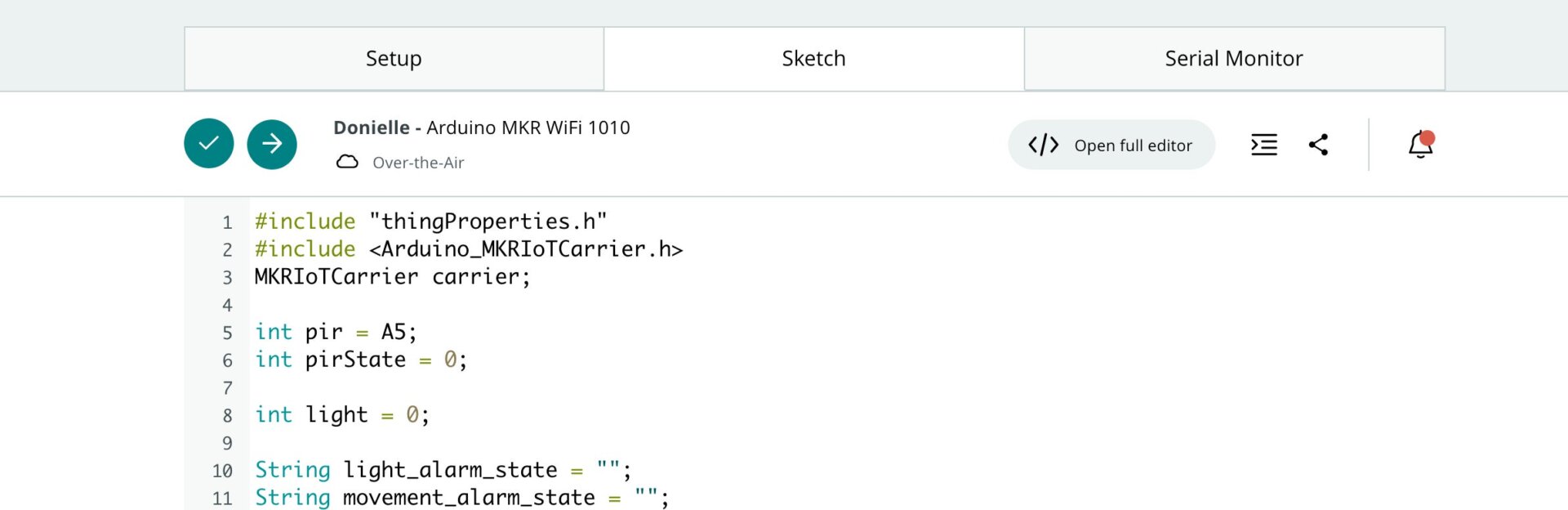
These tools are also kid-friendly in that they are easy to learn but difficult to master. Because this is a standalone system, the Oplà makes it easy to create clever little projects that can grow and change over time—imagine a greenhouse controller, a fish tank temperature system, or nearly anything you can imagine. Not bad for a $114 kit.
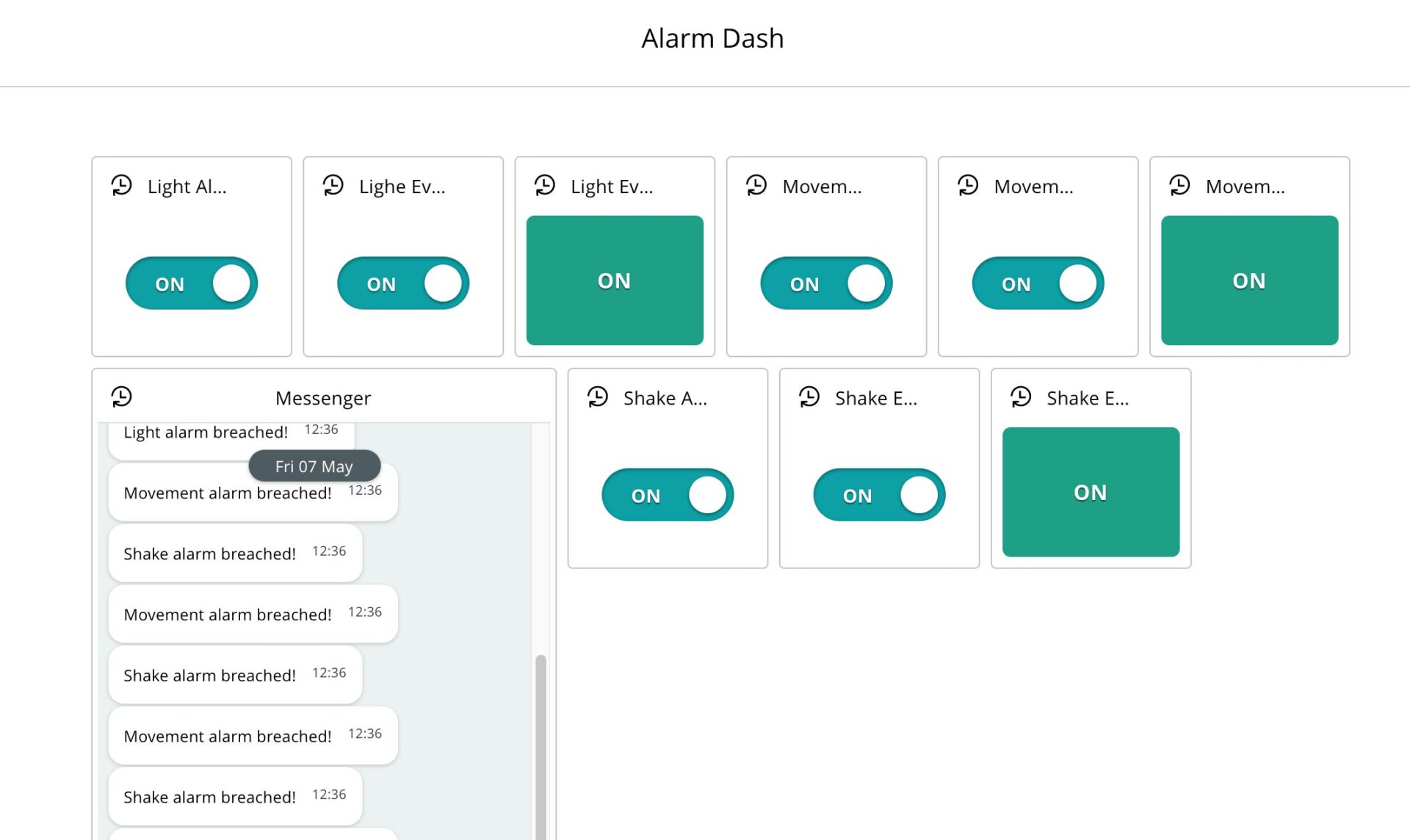
To Buy or Not to Buy
The Oplà isn’t for everyone. Arduino programming is a lot of fun, but it takes some technical prowess. Fans of Raspberry Pi, for example, will find the board’s power a bit underwhelming, but because it is standalone, you can plug your projects right into the wall without having to install SD cards or other storage systems. In fact, thanks to the battery bracket, you can even stick your Oplà somewhere without main power.
The things this kit does aren’t unique. You can probably recreate most of the features with a few parts bought from stores like Adafruit. However, to have them all in one package is nice. I really liked this little board—all of the features, from the touch-sensitive buttons to the sensors to the simple OLED screen, make it a great addition to the DIY engineer’s hobby box. It takes a little time to learn how to use tools like the Oplà, but once you figure it out, the world of electronics becomes more accessible and a lot more interesting.














