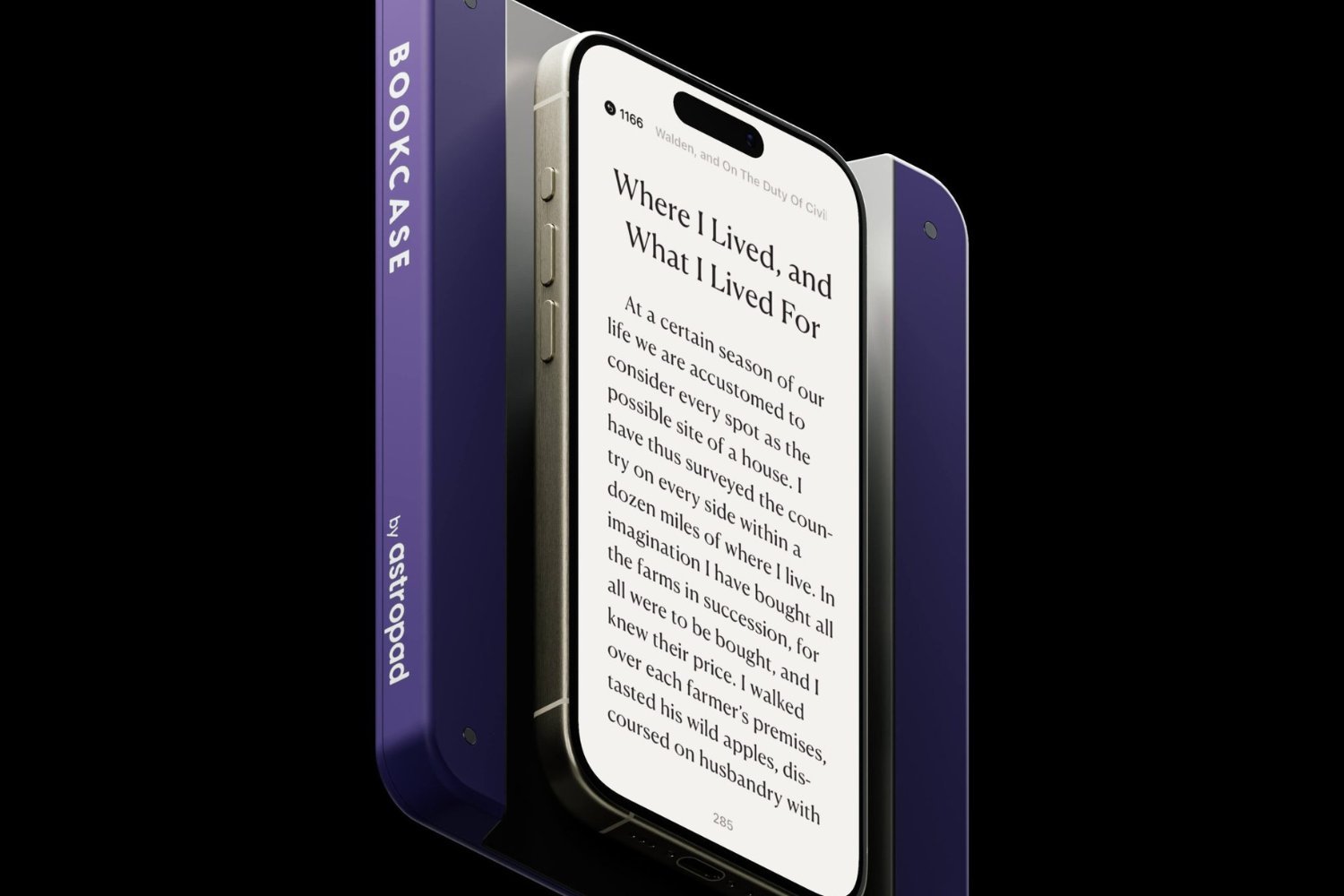There are two kinds of people in the world: people who want dark mode everything, and people who for some reason don’t care about being blinded by apps with white backgrounds at night. As you’ve probably guessed, I fall into the first camp, which is why I was curious to check out the official Dark Theme in Android Q. So here’s a quick preview.
To start, turning on dark theme is pretty simple. You can either pull down the quick settings tray and tap the icon that looks like a minimalist black and white cookie, or you can go into the phone’s setting menu, find the Display section, tap the option for Theme, and then select Light Theme or Dark Theme. That said, only about a quarter of the demo phones Google had on display running the latest version of the Android Q beta actually had the proper quick setting icon enabled, though since Android Q is still a work in progress, that’s sort of to be expected.
 Once it’s turned on, it’s clear Android’s new dark theme is more than just a darker UI treatment, which I suspect is why the whole feature is called Dark Theme rather than just dark mode. Not only do notifications switch from white to pure black, which is especially great for phones with OLED displays, things like the Android app drawer, notifications tray, and settings menu also get flipped to from white to black, or in some cases like on these demo devices, a shade of dark gray.
Once it’s turned on, it’s clear Android’s new dark theme is more than just a darker UI treatment, which I suspect is why the whole feature is called Dark Theme rather than just dark mode. Not only do notifications switch from white to pure black, which is especially great for phones with OLED displays, things like the Android app drawer, notifications tray, and settings menu also get flipped to from white to black, or in some cases like on these demo devices, a shade of dark gray.
There are other small issues about Android Q’s dark theme that still need some figuring out though. Currently, when dark theme is turned on, there’s no requirement for backgrounds to be pure black rather than some kind of dark gray, as that choice has been left to individual Android phone makers. Ideally, there would be an option for both, but as Android Q is still at least a few months out from release, I’ll take what I can get.
But the real potential of Android Q’s dark theme is that by turning it on, it also creates an identifier in Android that can be seen by third-party apps, so that they too know what theme you’re using. That means in the future, by turning on Android’s dark theme, app developers may be able to see that marker, and automatically activate the dark theme versions of apps like Twitter, Signal, Slack and others without you needing to find the option in every single individual app yourself.
There are other small issues about Android Q’s dark theme that still need work. Currently, when dark theme is turned on, there’s no requirement for background to be pure black rather than some kind of dark gray, that’s up to the device maker. So out of the 12 or 13 phones that support the new Android Q beta, it was a mix of black and gray dark theme implementations. Ideally, there would be an option for both, but as Android Q is still at least a few months out from release, I’ll take what I can get.
In some ways, that’s the real dream: you turn on Android’s dark theme once, and from there, you’ll live in a world totally comprised of dark mode apps. No more super bright backgrounds again. And for all you people that still don’t get the appeal, a white screen isn’t the same as white paper, and app and device makers should recognize that. Also, while it might only be a small improvement, turning on dark theme should have a slightly positive effect on your device’s battery life.
Additionally, while Google has already starting adding dark theme UIs for apps such as YouTube, Google News, and more, Google has also committed to providing a dark theme UI for all of its first-party apps.