Don’t worry, Apple hasn’t run out of iconic California locales to name its desktop and laptop operating system after just yet. macOS 13 will officially be known as Ventura when it arrives in a few months, but as usual, it’s far more than just a name change and some new pretty wallpapers. Here’s everything Apple has improved.
Stage Manager Will Better Organize Multiple Windows

Mission Control has long been a useful macOS tool for seeing all of your open windows and applications at a glance, but Stage Manager is a new alternative that organizes all of them so they’re still visible while focusing on a specific task. The primary app sits in the center of the desktop, while other apps and documents are organized and piled up off to the side, making switching between them at any point easier.
Spotlight Searching Improvements

Spotlight may be one of the least appreciated features in macOS, but with Ventura, it’s becoming an even more indispensable tool for those who’ve come to realize its power. Search results can be easily previewed right from the list Spotlight returns, including images from the photo library and even on the web, and text can be quickly extracted without having to leave the Spotlight window, thanks to the addition of Live Text functionality.
Schedule Emails or Unsend Them in the Mail App
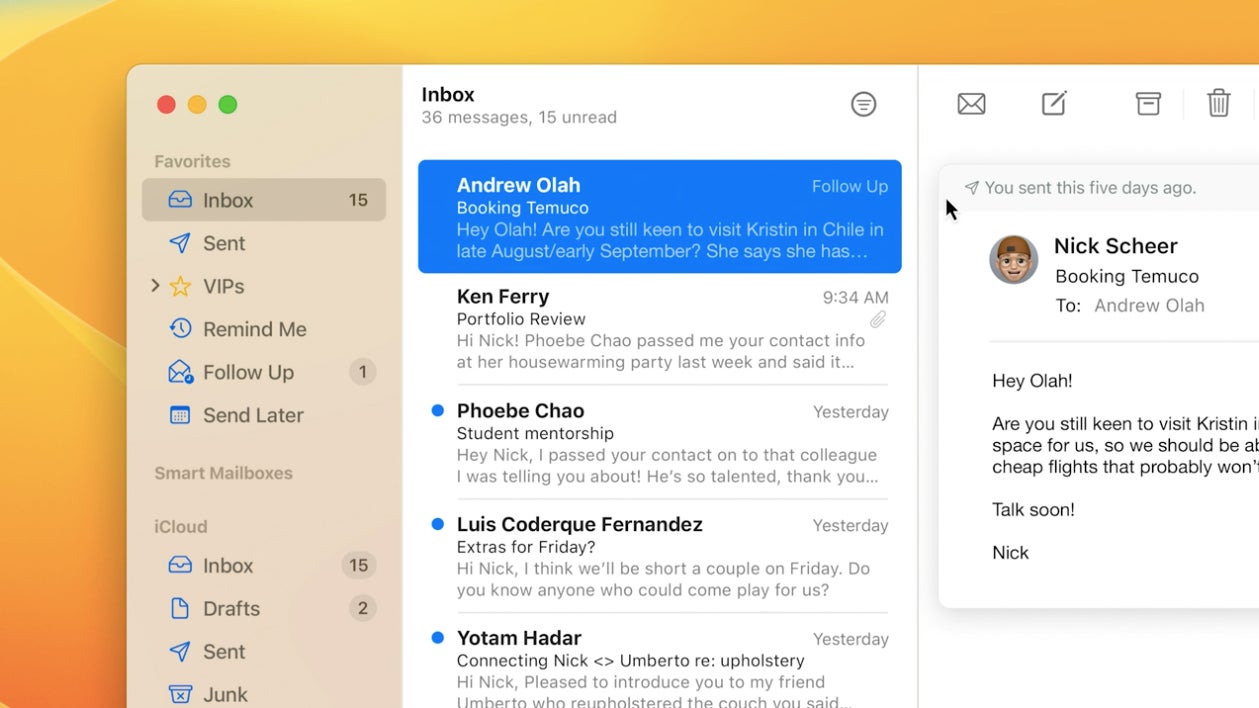
We’ve all sent an email we deeply regret at one point in time, whether it included something we regret saying, or it was sent at an inappropriate time. In macOS Ventura, Mail users will now be able to cancel the delivery of a message after hitting send, or schedule a message for a better time. And similar to features already available in services like Gmail, Mail will now intelligently determine if a referenced person has been forgotten from a CC list, or if an attachment wasn’t included when one was promised in the message. For those who love to procrastinate, Mail users can also set a reminder to deal with a specific message at a later date and time.
Safari Adds Tab Sharing and Passkeys to Replace Passwords

Although most of us do our best to hide our browser tab hoarding, Apple is updating Safari to make it something to be proud of… mostly. Users will be able to share a group of tabs with friends or family, a seemingly useful feature when wanting help on researching a topic that’s already spawned too many tabs for you to manage. The next version of Safari will also introduce a feature called Passkeys, which is designed to replace passwords. Instead of entering a string of random gibberish when creating a new account for a site or service, macOS users simply need to authenticate their fingerprint using TouchID, and an on-device passkey will be automatically created, without it ever being revealed. Passkey will sync and work across all Apple devices, and even computers running other operating systems like Windows, using an iPhone’s camera and a QR system.
Continuity Adds Facetime Device Switching and Using Your iPhone as a Webcam

With macOS Ventura, iPhone users will be able to transfer a FaceTime call from their smartphone to their desktop or laptop with Handoff when the devices are near each other, or vice-versa, if someone has started a call at their desk and needs to continue it in another room. But even more exciting is Apple finally acknowledging that the webcam cameras it includes in its laptops and monitors aren’t the greatest. With Continuity, the iPhone can be used as an optional webcam. Perching your iPhone atop your laptop’s screen doesn’t exactly seem ideal, but Apple demonstrated a nifty feature where the wide-angle lens could be leveraged to provide a live stream of the desk below, while the standard zoom lens could focus on the face of the person speaking. New iPhone mounts for use with your laptop are on the way, regardless.
System Preferences is Now Called System Settings and Looks More Like iOS
The eventual merger of macOS and Apple’s mobile operating systems continues slowly but steadily as Ventura’s System Preferences has been officially renamed to System Settings and is much more similar in appearance to the visual language used in iOS and iPadOS. As the iPhone and iPad are considered gateway devices into the Apple hardware eco-system, this should make it easier for new Mac users to adjust to their laptops or desktop machines.














