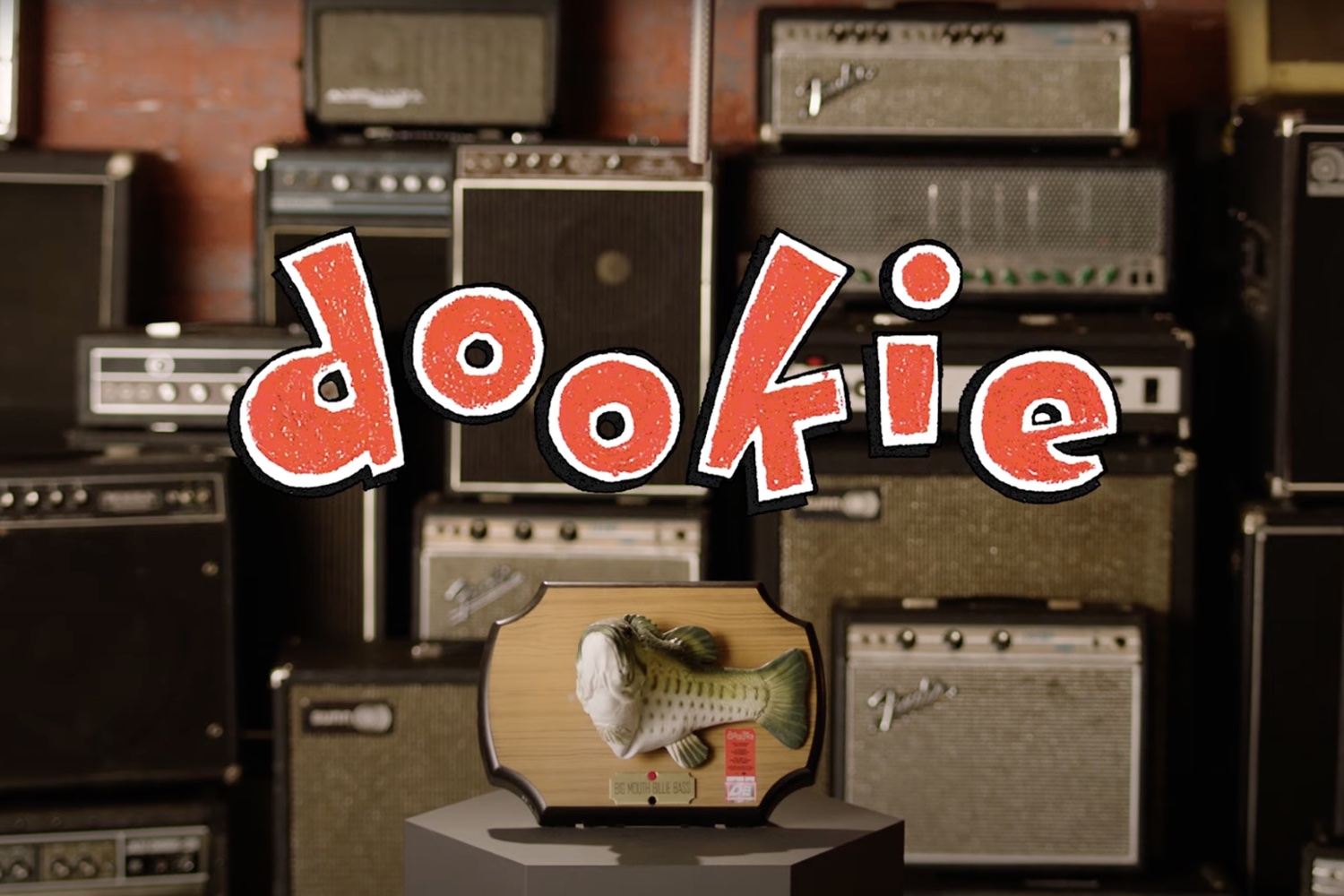How many Roku models are there? Like, twelve? But it doesn’t matter: the newest one is here, and thankfully (predictably?) it’s the best one yet. So good that you’ll stop using other crap you own. So good you’ll use your cable box less. That good.
The Roku 3 is very, very simple. It’s more or less like every single other Roku: a little black thing you plug in to your TV that’ll deliver streaming media (Netflix, Hulu, Vudu, Spotfiy, et al.) on demand. The Roku 3 is still very much this same thing—but it’s reached a critical mass of how much stuff you can stream and how easily you can stream it. So much so that it really feels like an entirely new Roku. So much that it’ll make your TV fun again.
Design
It’s a tiny black puck like all the other tiny black pucks. You need to plug two cables into it, tops. It’s stupid simple, and yet with its slightly rounded, upturned edges, the Roku 3 manages to look slii-iightly cool looking—enough to point out, anyway. The purple tag is still cute.
But really, this is a tiny charcoal puck you’re going to put next to your TV and probably forget is even in the room with you. Which is exactly what you want.
Using It
It’s the same old puck on the outside, the same shade of black, the same gloss, the same size, the same old remote in your hand, and the same hardware features—ethernet, USB input, 1080p output, etc.—as ever. And it streams all the same old channels—all 700ish of them. None of that matters.
What matters is a completely hatcheted-apart, lovingly rebuilt interface with virtually no resemblance to what came before it.
Gone is the exhausting horizontal row.
Now there’s a grid. It’s a lot like Apple TV’s grid, only a lot more thought has been poured into it. There’s not just a grid—you’ll always have two chunks of visual information in front of you. Maybe it’ll be a grid view of your saved channels—nine visible at a time—with options like Search and Settings to the left.
Or if you go to add new channels, you’ll have a list of categories on the left (Sports, News, etc) and the channels that belong to those categories on the right. Everything flows so smoothly that it never takes more than a few clicks or pushes of the directional buttons to do anything you want to do, and it’s always clear what part of the interface pushed you to another part. You’ll rarely get lost. You’ll know where to find your stuff. And you’ll probably end up watching more enjoyable stuff because it’s easier to find.
Like
Roku beat Google TV without even trying. The new interface makes the prospect of navigating hundreds of channels—thousands and thousands of shows and movies—a non-nightmare. It makes streaming music on Spotify or Pandora a cinch, without horrendous Android app residues.
And lo: for the first time, search on a TV isn’t a convoluted horror. Gone are the confusing duplicate results of Google TV. Type in something you want to watch, and if one of the Roku channels you use has it, it’ll be listed. You’re not flashbanged with options. It’s simple. Roku insisted on keeping everything simple.
And this is what matters: the interface is everything. Everything. There’s simply never been a better way to watch stuff.
No Like
Most of Roku’s 700+ channels, just like most apps, most art, and most people who raise their hands to comment in class, are terrible. Obscure junk that nobody really needs or wants. But while Roku’s gone for volume over quality, none of these worthless channels are foisted on you. Just choose not to install “WealthTV 3D” or “The Man Channel” or “Asian Crush Plus.” It’ll be as if they never existed. No loss.
What might be a real loss, though, is the richness of Roku that you can only hit if you’re spending a non-insignificant amount of money on subscriptions. I have a Netflix, Hulu Plus, Amazon Prime, Spotify, and a Time Warner Cable account. This yields me all the streams from all of these companies—and man, having 300 channels of live HD cable TV is a dream—and really makes my cable box feel stupid and senile. If you’re signed up for fewer of these services, you won’t have the same Oh My God, Here Is Everything media experience, but frankly they’re largely redundant, and you can get away with much less than I used for testing.
But keep it in mind: the Roku is a thing you pay for that just reroutes things you also pay for, albeit in a lovely way.
Should I Buy it?
Do you already have a current Roku model? Yes? Then no, you shouldn’t buy it, because the Roku 3’s interface will be made available for all the older models Roku sells today starting in April. And those Rokus all have perfectly acceptable hardware. The 3 has a faster processor and the remote has a headphone jack that’s very nice for being a considerate roommate or neighbor during quiet time, but really, all that matters here is the UI. I promise you, Existing Roku Owner, that your old processor will be good enough, and that you’ll survive having to maybe wait a few extra second to get to an old episode of Community.
Do you not have a streaming box of any kind? No? Then buy the Roku 3. It’s better than the Apple TV, unless you’re addicted to mirroring from your MacBook or iPad. It’s better than any Google TV, although that’s pretty much an award for bothering to put on your shoes at the baseball game. It’s the best Roku of all time, it’s only a hundred bucks, carries nearly every conceivable form of streaming media (except YouTube, blerg!), and is tiny and cute. It’ll probably make you gain a little weight and perhaps die a little earlier due to inactivity, but god, Vevo is so much fun to spend time snapping through. 2 Chainzzzz.
Roku 3
• Video Output: 1080p
• Size: 3.5 x 3.5 x 1 inches
• Audio Output: Digital over HDMI (7.1 and 5.1 surround pass through)
• Connectivity: 802.11 a/b/g/n wireless, Ethernet
• Storage: USB-in, SD card
• Price: $100 at Amazon