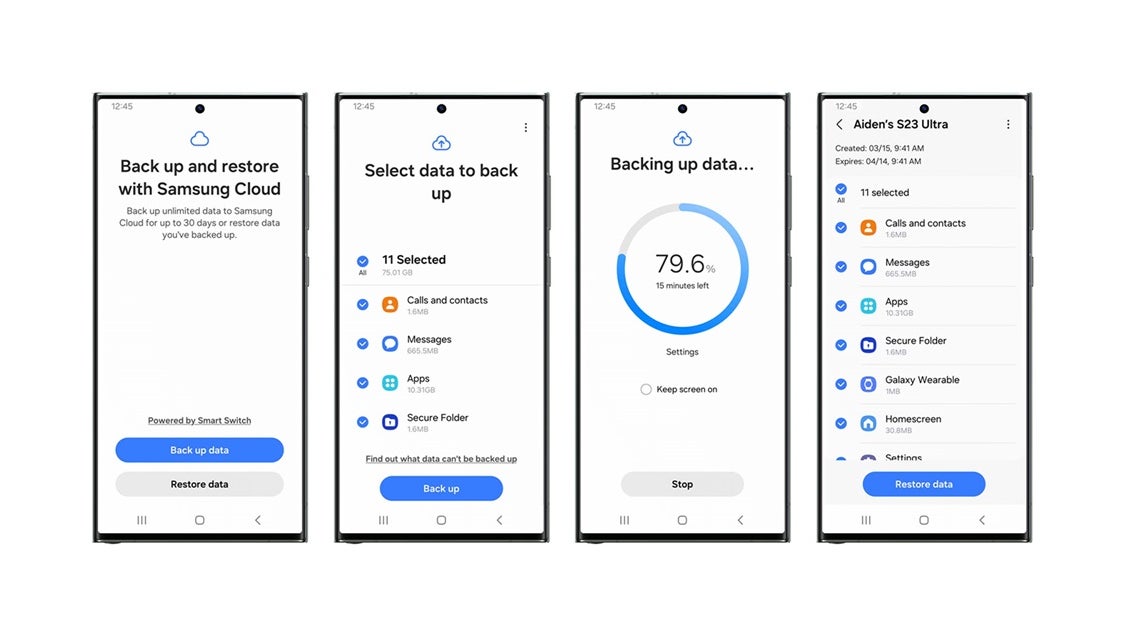Need to fix your Samsung device? Why not temporarily back up your data in the cloud before attempting it yourself or sending it to a technician? Samsung announced it’s started rolling out a “temporary cloud backup” feature to select smartphones and tablets running the latest version of One UI 6. The ability lets you backup photos, videos, apps, and documents.
The backup is contingent on whether or not you’re logged into Samsung Cloud via your Samsung Account, a necessary part of being in the company’s ecosystem. Samsung says this service is free with “no total storage limit,” but that individual file sizes cap at 100GB. You also don’t need a PC or any third-party device to facilitate the backup, just a strong Wi-Fi connection.
Samsung gives you exactly 30 days to restore that data to your device, though you will get a notification a week before the end of the grace period. As with all backup situations on Android—it’s an annoying tax—Samsung doesn’t guarantee everything will make it into the vault. The data restored will vary “depending on individual app policies.”
If you are running a Samsung device, I implore you to run multiple backup instances if you can afford it. I sync photos, videos, and files on the Samsung Galaxy Z Fold 5 to Samsung Cloud, Dropbox, OneDrive, and Google. Each app has settings you can toggle on to enable backups whenever you have a stable Wi-Fi connection. It’s better to be safe than sorry.
Samsung has been offering this feature in a trial capacity since January as part of its technician-friendly Maintenance Mode. Google and Apple also provide versions of this “going into repair” mode to help preserve your data, though Apple is the only one that backs it up temporarily.
Samsung encourages you to use this feature when migrating to another device so the data is on a scratch pad. It promises that any data you back up won’t circumvent the actual file future you will need to restore your precious phone or tablet.
Currently, Samsung is rolling out temporary cloud backups to its Korean Galaxy S and Galaxy Z users. It’s still unclear when this will roll out to devices in the U.S., but usually, these features launch overseas before being released in the States.