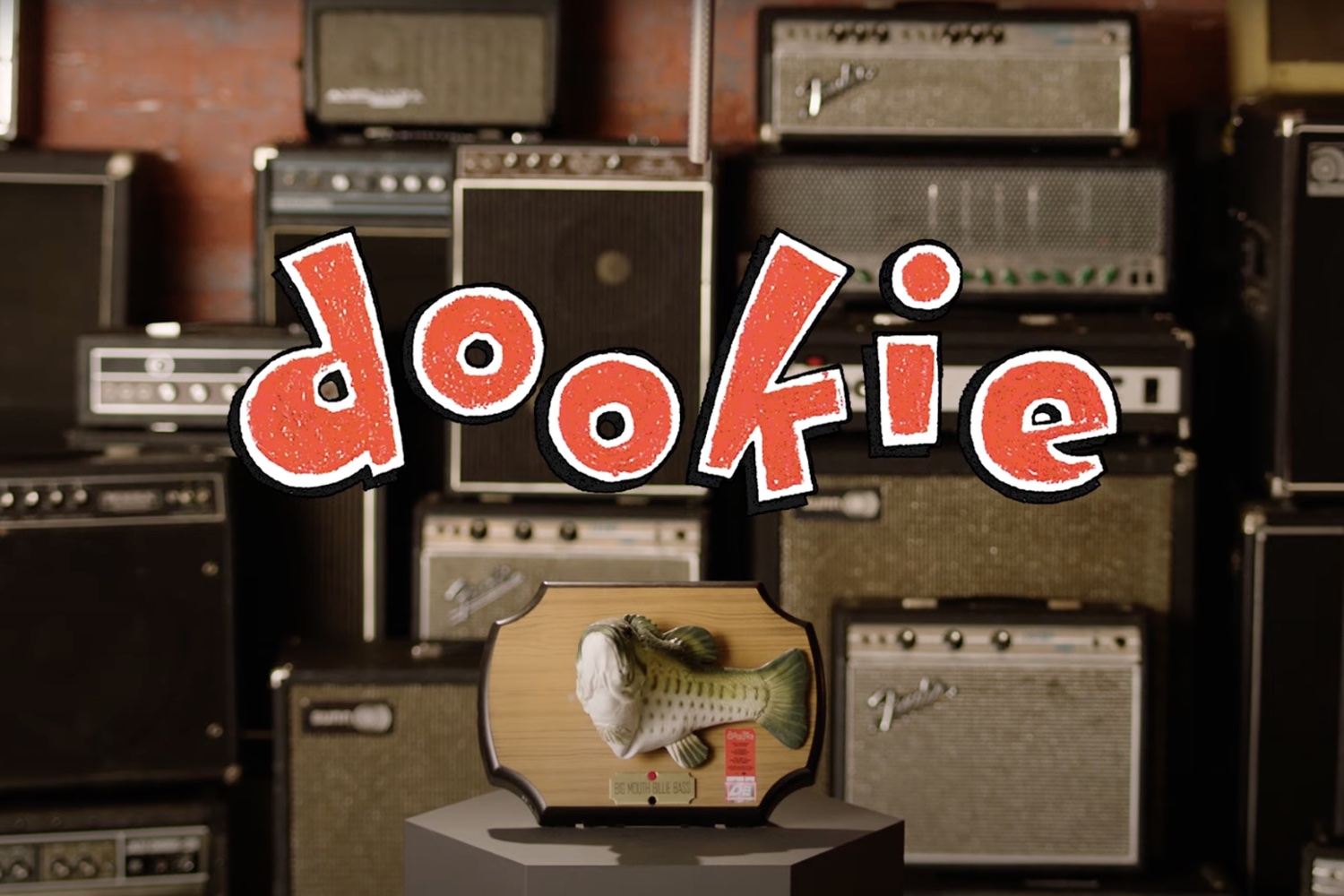Here’s a problem you might have encountered: you’re boppin’ along to a song on your computer when you realize it’s time to leave. So in addition to putting on socially acceptable clothes and making sure you have your keys, you have to tap, tap, tap your way to that same song on your iPhone, too. Ugh. What a pain. Unless you have Seamless!
What is it?
Seamless, $1, iPhone. It’s a simple, elegant solution for a problem I imagine a handful of people find very annoying. Just install a free app from the Mac App Store on your main machine, pair it with your iPhone, and then next time you’re getting ready to run while listening to music (or a podcast, or an audiobook) open up the Seamless app on your iPhone and hit “Transition Music from Mac.” It’ll fade out the file that’s playing in iTunes while fading that same file in on your iPod app (yes, you have to have the file on both). Voila.
And it works the other way too: open the app while you’re playing a song on your iPhone and it gives you the option to “Transition Music to Mac.” Never walk into your apartment without entrance music again.
Who’s it good for?
People who really get annoyed when their tunes get interrupted during their departure.
Why’s it better than alternatives?
If it’s something that bugs you, $1 to get that sweet, smooth transition is well worth the price.
How could it be even better?
Maybe this whole thing hadn’t even occurred to you until now. Maybe you had always just walked away from your computer, content to pick out a new song once your stroll was underway. So maybe you just have no use for Seamless. But anyway it’d be nice if you could trigger the transition from iTunes, so the song would just be waiting there all queued up on your iPhone, because who like puts their earbuds in and gets a song ready before they leave the house anyway?
Seamless for iPhone | iTunes
We’re always looking for cool apps—for iOS, Android, Windows Phone or whatever else—to feature as App of the Day. If you come across one you think we should take a look at, please let us know.
For more apps, check out our weekly app roundups for iPhone, iPad, and Android