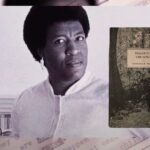Not even the best smartphone is a replacement for a full-blown console, but it can become a capable gaming machine with the right accessory. Now that there is a way to play big, AAA first-person shooters and story-driven RPGs with the help of cloud services like Amazon Luna and Microsoft Game Pass, it’s time to consider whether you want to grab a controller for gaming on the go. The SteelSeries Stratus+ is one such option, and while it’s plenty versatile, it doesn’t always feel as natural as the more focused competition already on the market.
Take the Razer Kishi, a device I already own that’s made specifically for phones. It expands to fit snuggly around either side of my phone, letting me play it like a Nintendo Switch. One of the Kishi’s drawbacks is that it only works with smartphones, a problem the Stratus+ avoids thanks to a more traditional design and the ability to work on PC. You might be looking for something like this if you live a multi-device life, but you’ll have to live with some awkward design choices when on your phone, like a wonky phone mount. And when you’re not on mobile, it’s not like the Stratus+ doesn’t have plenty of competition among the best game controllers that are already out and are purpose-built for consoles and PCs.
All of that leaves this little Bluetooth-compatible controller that works with smartphones, tablets, and PCs of all types (including Chromebooks) in an awkward middle ground. It’s not the first controller with a phone clip, and some companies even sell phone clips separately, expecting you to use them with the more standard console controllers you probably already have laying around. But the popularity of the format doesn’t make it less awkward, and only emphasizes how much the painfully generic Stratus+ needs some specialized features to help it stand out.
After spending some time with the Stratus+, I was indeed impressed by the device’s versatility, but still not sold on buying a jack-of-all-trades controller as opposed to a more specialized device specifically suited for the job I want it to do.
Weird little phone mount

The SteelSeries Stratus+ looks like a gamer’s controller. It’s black with angular edges and bulbous buttons. It also has a row of white LED lights on the front that blink in specific ways to show the controller’s connection status and battery meter.
The Stratus+ has standard current-gen console controls, including an 8-way directional pad, back and select buttons, two analog joysticks, and the requisite A, B, X, and Y buttons. There are four shoulder buttons on the top of the controller, plus a wireless pairing button and a battery level button.
The Razer Kishi has the same button layout, except it’s split across the device. When expanded, the Kishi has a similar configuration as the Nintendo Switch, a console that I revere so much I have one stationed in the living room and a Switch Lite upstairs in my bedroom. Part of what drew me to the Kishi in the first place was that when it’s set up, it’s like jumping to another Switch. It’s an ideal format for mobile gaming, and it’s something that Stratus+ doesn’t have.

At the top of the SteelSeries Stratus+, there are little silicon inserts where the smartphone holder’s retractable metal prongs go. This is where things start to get dicey. You have to carefully slide out the metal prongs and then shove the phone holder into the two slots until you think it can’t go in anymore. I was a little frustrated figuring out how to use this part of the controller, and it made me want to give up and go back to the simplicity of the Razer Kishi, which expands around my phone and plugs in via USB-C. Nevertheless, I persisted.
Once I got the phone mounted in place in the corresponding slots (or so I thought), I took my OnePlus 9 out of its case and inserted it into the expandable mount. Then, it fell to the ground, with my phone in tow. It took me several times to understand how to get the mount to stay inside the silicon inserts. But even once I managed, it still didn’t make sense. All I’ve picked up so far is not to make sudden movements when the phone, the mount, and the controller are all put together.

I do not have this problem with the Kishi. In fact, the most awkward part of the controller is putting it back together—the Kishi has a little latch where you can clip the controller together to carry it in your bag or stow it away. To that end, because it’s a smaller controller, it takes up less room in my nightstand drawer than the Stratus+. Another benefit for gamers on the go.
The other awkward part of the SteelSeries Stratus+ is that my particular phone model is off-center when it’s in the expandable mount because my volume and power buttons are on either side of the device. It’s the same issue with the gigantic Samsung Galaxy S22 Ultra, which has a power button almost exactly at the halfway point on the chassis. If the phone is a little dense, the controller also tends to wiggle towards the heavier part of the device, making handheld playtime feel unbalanced. The Kishi doesn’t have this problem.
Once you get the phone to stay put, the Stratus+ connects via Bluetooth. It’s simple and easy—long-press the middle button to pair a device. If you need to pair to another device, long-press the pairing button and wait for the LED status lights to indicate they’re scanning for new hardware. For this test, I paired the Stratus+ with my Android phone plus my Windows PC.
Double-duty game controller

As I mentioned, what drew me to the Razer Kishi is that it becomes a part of the device once it’s snapped on, essentially transforming your phone into a handheld. The SteelSeries Stratus+ is not that kind of smartphone accessory. It’s a controller first and a mobile phone control pad second. But that also means that for $60, which is around the same price as the Kishi, you can buy a double-duty controller for various compatible devices.
I tried the Stratus+ with my OnePlus 9. I played the demo of Resident Evil Village on Google Stadia and the full version of Lumines on Amazon Luna. I also played Sonic the Hedgehog 2 on Android. As a side note, finding apps in the Google Play Store that allow for controller input is not an easy feat.
But once I got going, I found the Stratus+ is a little stiff, particularly when pushing down on the joystick controllers. It was hard to press down with my thumbs without gripping the sides of the controller with my other fingers and bracing myself for the push. This made crouching in Resident Evil Village tedious. The Kishi, on the other hand, has softer joysticks, and I didn’t feel like I had to barrel down to move my characters around.
I also played Lumines, one of my favorite puzzle games of all time, with the Stratus+ using Amazon Luna. I played it for about half an hour with the Stratus+ on my Android device, and then another half hour on my PC. The controller felt less stiff with a puzzle game, and so did I when racing against the neverending barrage of blocks that I needed to line up. However, the Stratus+ requires me to cradle it a bit on the sides, and because it’s a bit large for my hands, it’s hard to make the kind of speedy maneuvers needed to help clear a row.
Lastly, I played through Green Hill Zone on Sonic 2, which only requires the D-pad and any one of the four-lettered buttons. I didn’t mind playing the simpler, vintage games with the Stratus+, though I still preferred the Kishi.
I had more fun playing through Luna and Stadia’s libraries once I paired the Stratus+ with my PC because I could more freely articulate my hands during playtime. I also appreciated being able to physically tether the controller to my computer via USB-C rather than relying solely on Bluetooth. But I don’t play PC games for a reason, and that’s because at the end of the day, I want to be horizontal and nothing more. The Razer Kishi is much more attuned to that kind of laying-around style of gameplay, like the Nintendo Switch it mimics, whereas I had a hard time with the Stratus+ because I’m still unsure about that mount.
Consider the Form

The main thing to consider when you’re shopping for a smartphone controller is whether it’s something that will entice you to set up your device for a play session. I like the SteelSeries Stratus+ because it’s multi-platform, but its form factor is too big for me, enough that I’m exhausted by the idea of picking it up at the end of the day. I much prefer the simplicity of the Razer Kishi, which is built in a way that centers the phone and overall mobile experience, even if it’s not something that I can use with other devices.