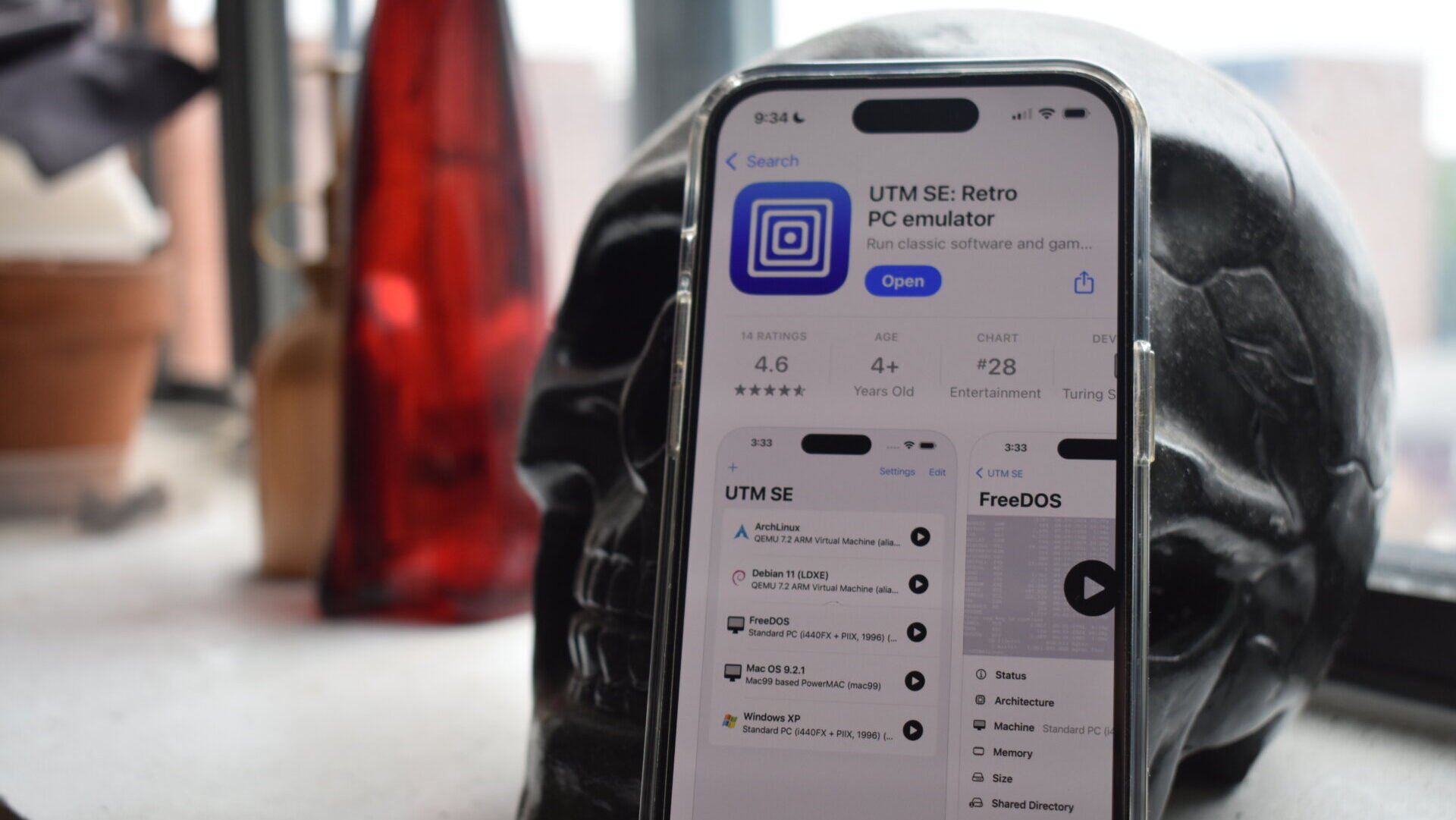After watching a slew of game console emulators take root on iOS for the last few months, we’ve been looking to see how Apple would let folks push the boundaries of emulators and virtual machines. Now, a new app on the App Store will allow you to run a virtual machine for Windows, Linux, and even macOS without jailbreaking your iPhone. Talk about crossing the streams.
The free app is called UTM SE, and while it may take a fair bit of know-how and a hefty chunk of storage space, you can use it to get a virtual machine of either Linux or Windows working on your iPhone. Windows 11 or 10 versions are available, but they could even go as far back as emulating Windows 7 or Windows XP. This might be your best bet if you’re trying to get an old-school x86-based game running on your iPhone.
There are a few guides for virtual machines, and the UTM site links to a few pre-built Linux virtual machines available online. The app supports emulators for x86, PPC, and RISC-V architecture. The app itself is based on QEMU, an open-source emulation engine. Some emulator developers, like the folks behind Dolphin, have expressed their dismay at how Apple restricts developers from using the Just-in-Time (JIT) compiler on iPhone. The UTM devs thanked emulator coder and hardware hacker Kate Temkin for helping create the current “JIT-less build.”
The app store page also states that you can run virtual machines for many other operating systems. The Verge first spotted images in the listing showing the app capable of running Mac OS 9.2.1. The app also notes that you can get it working on visionOS, which seems like a novel use for Apple’s beleaguered $3,500 “spatial computer.”
Apple’s App Store Guidelines specifically mention game console emulators, though not necessarily virtual desktop machines. It’s the stated reason why Apple rejected other apps like iDOS 3. App developer Chaoji Li previously wrote in a blog post that the App Store rejected his application since it was “not a retro game console.” He also complained that Apple did not offer guidance on what to change before he resubmitted.
In an update to the post on Sunday, Li said that Apple had again rejected the app despite giving the thumbs up to UTM SE. Li quoted Apple, which told the developer, “The app still provides emulator functionality but is not emulating a retro game console specifically. Only emulators of retro game consoles are appropriate per guideline 4.7.”
So, there still seems to be a fair bit of confusion about who gets to be on the App Store and who doesn’t. The UTM developers wrote last month that Apple rejected their app for the same reason as iDOS 3. But regarding the language used to describe the app, UTM goes all-in on the gaming angle. UTM SE labels itself a “Retro PC Emulator” for running “classic software and old-school games” in its App Store description. Apple has been rather fickle over which apps are allowed, so if you’re keen on trying it out, it’s better to jump on it now before the company changes its mind.