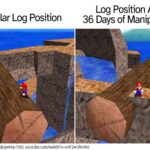Earlier this week, Apple flipped on the switch to enable Lossless Audio and Spatial Audio with Dolby Atmos in Apple Music. But while turning on the setting is relatively easy, it can be confusing as to what devices will support which format—and whether you really need AirPods to enjoy the experience.
The short version is: No, you don’t. However, let’s dive a little deeper into what exactly Apple’s Spatial Audio is, how that differs from Dolby Atmos, and what gear you need to get what.
What Is Spatial Audio?
Spatial Audio is Apple’s term for immersive audio. Think of it as a sort of digital surround sound system that you can put directly in your ear. Right now, you can use it with the AirPods Pro and AirPods Max when streaming supported video content on the Apple TV. The cool thing is it utilizes head tracking via the sensors in these two headphones. So, say you’re watching Star Wars on Disney+ and there’s an explosion in the distance in front of you. If you turn your head to the right, you’ll then hear that explosion in your left ear.
So What’s Dolby Atmos?
In simplest terms, Dolby Atmos is a type of surround-sound that simulates a three-dimensional space. What’s cool about it is that it adds height and, compared to previous surround sound formats, it doesn’t require sound to be assigned to specific channels. That in turn allows sound engineers to “place” sounds at an exact point in a soundstage. For example, a 5.1 surround sound home theater setup would require a nyooming spaceship in the sky to be programmed as going straight from “left speaker” to “right speaker.” With Atmos, that sound can pan more smoothly above your head. This means sound mixing is no longer limited to the number of speakers you have. The most common visualization is that it creates a 3D sound bubble.
Isn’t Spatial Audio the Same Thing as Dolby Atmos?
No. You can think of Spatial Audio as an extra layer on top, a sort of Dolby Atmos+. While Dolby Atmos creates an immersive soundscape, Spatial Audio adapts that soundscape to where you are within it. The confusing thing is spatial audio can also refer more generally to immersive audio.
OK, What’s the Deal With Spatial Audio in Apple Music? What About Lossless Audio?
Right now, there’s not much difference between Spatial Audio and Dolby Atmos in Apple Music. That’ll change in fall when Apple adds dynamic head tracking for AirPods Pro and AirPods Max.
Lossless audio is a different thing entirely, and refers to the overall resolution of digital music files. When you stream music, it gets compressed and as a result, you can lose detail. The higher the resolution, the better the music sounds. It does mean you need a digital-to-analog converter for your headphones with a jack, as Bluetooth doesn’t support lossless audio.
So I Don’t Need AirPods?
Correct, with some caveats. Not every song in Apple Music’s catalog is mixed in Dolby Atmos. If you want to automatically switch between formats, then you need AirPods, AirPods Pro or Max with Spatial Audio turned on, or compatible Beats headphones. (You can see the full list of Beats headphones here.) The built-in speakers on the following Apple devices also support automatic switching:
iPhone XS or later (except for the iPhone SE)
3rd generation 12.9-inch iPad Pro or later
iPad Pro 11-inch
4the gen iPad Air or later
If you don’t have Apple headphones, when you choose Dolby Atmos settings, you’ll have to select the Always On option. But because the dynamic head tracking part of Spatial Audio relies on accelerometers, you won’t get that once that launches in fall.
Is that going to make a huge difference? For most people, probably not! I tested several Dolby Atmos tracks in Apple Music with both the AirPods Pro and my Skullcandy ANC Crusher headphones and honestly, it sounded great on both. Yes, I did think it sounded better on the AirPods Pro—but not enough for me to feel like I was missing out. Editor Caitlin McGarry did the same test using a pair of Sony WH-1000XM4 headphones and AirPods Max, and had the same results. Spatial Audio’s dynamic head tracking is also a more obvious draw for AirPods Pro and Max users watching video content, though I’m sure it’ll be cool once it launches for Apple Music in the fall.
So unless you really want dynamic head tracking and automatic switching, you don’t need to have AirPods Pro or AirPods Max to enjoy immersive tunes on Apple Music. And in the case of lossless audio, the AirPods Pro aren’t compatible and you’d need to shell out for a 3.5mm Lightning to Audio cable.
The best thing to do is consider what you actually want out of all this, and spend your money accordingly. If you want the whole shebang—lossless audio, Dolby Atmos, and dynamic head tracking—then yeah, you might want to consider a pair of AirPods Max if your wallet can take the $550 hit. If you want dynamic head tracking and Atmos, you can also opt for the AirPods Pro. Don’t give a shit about lossless audio or dynamic head tracking? Then any Bluetooth headphones should suit you fine—just pick the right settings. Want lossless audio and immersive audio, but don’t care about dynamic head tracking? You can buy whichever headphones you want, so long they can accommodate a digital-to-analog converter. The point is you have a ton of options here, so don’t feel like you have to get AirPods to get a great listening experience.
Update, 07/23/2021, 11:40 am: List of compatible iOS devices edited to reflect that Apple removed some older devices previously thought to support Spatial Audio. The impacted devices are the iPhone XR, 5th gen iPad Mini, 3rd-gen iPad Air, and 6-8th gen iPads.