
What are shared albums in Photos on Mac?
With Shared Albums, you can create albums of photos and videos and easily invite others to view them. The people you invite can view your album from any Mac, PC, iPhone or iPad. If they use iCloud, they can like your photos, add comments — and, if you’ve allowed it, even add their own photos and video clips to the album. (If your invitees don’t use iCloud, they can still see your shared photos and videos if you set up a public website.)
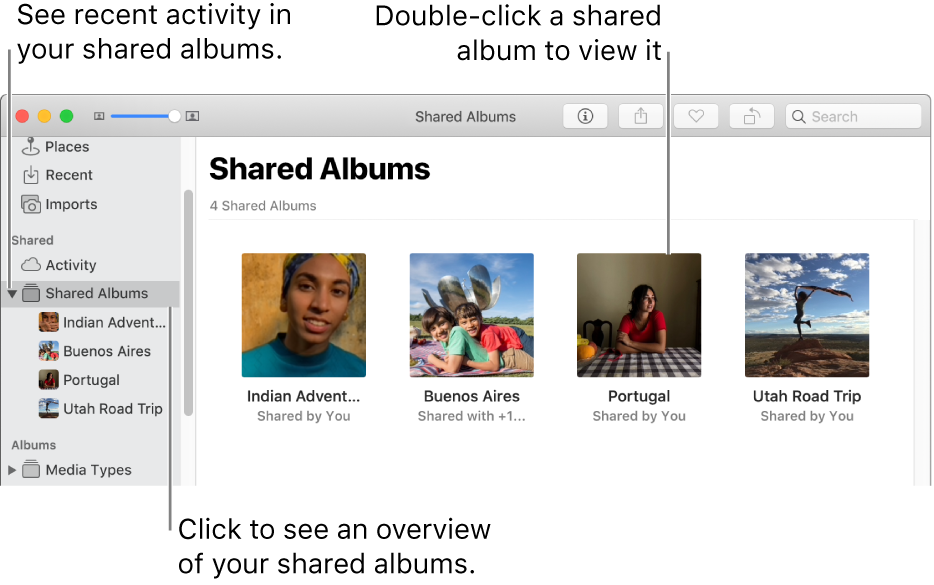
To get started, turn on Shared Albums anywhere you want to use it — on your Mac, iPhone, iPad or PC. (To use iCloud on your Windows PC, you need to install iCloud for Windows. See Download iCloud for Windows.)
You can also use Family Sharing to keep your family members up-to-date on all the latest events, important photos and memorable occasions in your life. When you sign in with your Apple ID and then set up Family Sharing, a Family album is created under Shared in the sidebar. All subscribed family members can easily add photos, video clips, and comments to the album, right from Photos. Whenever a family member adds an item or comment, everyone’s devices are updated.