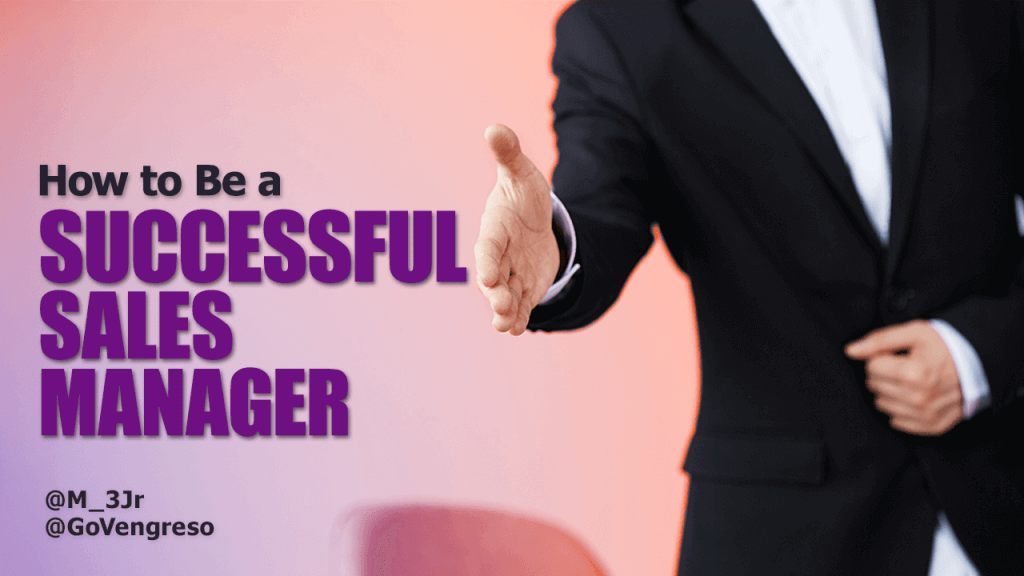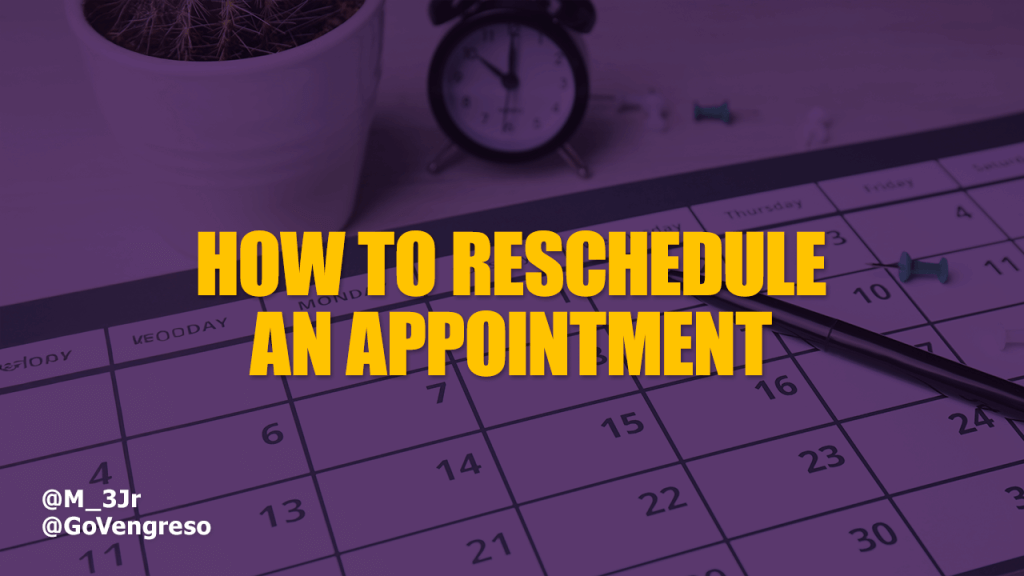Have you ever received a LinkedIn connection request from someone without a LinkedIn photo on their profile? If you didn’t recognize the name, it’s probably safe to say you clicked “Ignore.”
According to LinkedIn, people are 14 times more likely to accept an invitation from someone who has a LinkedIn profile picture.
There might be times you want to use LinkedIn anonymously, (like check out out competitors,) but that’s a setting you can change. You should not try to “hide” on LinkedIn by going without a LinkedIn profile photo.
The best professional LinkedIn profiles have a professional business photograph. That’s not to say you have to invest in a professional photographer! We will share some tips to help make you look your best. And also, what not to do!
Are you using a photo that’s making you look bad? Keep reading to find out!
What can you do to make sure you have the best LinkedIn profile photo?
Continue reading or watch the first of Chuck’s Quick Tip of the Week videos online below where he talks all about choosing the best profile picture. This is extremely important for those who are looking to have their LinkedIn profile optimization done right. With tools like an image editor or AI Avatar creators, you can also easily create high-quality videos or avatars to add more depth to your profile.
Does Your LinkedIn Photo Fall into One Of These Categories?
A professional business headshot can immediately create a good impression and adds to your credibility on LinkedIn. So, make sure to choose the right one and give it the needed touch-up, using the best photo editing software. For businesses and individuals seeking a polished LinkedIn presence, using a service like Betterpic.io for a high-quality company headshot ensures you convey professionalism and trustworthiness.
For businesses and individuals seeking a polished LinkedIn presence, using a service like Betterpic.io for a high-quality company headshot ensures you convey professionalism and trustworthiness.
To enhance or touch up your LinkedIn profile photo, considering using an AI portrait editor can provide advanced editing capabilities while maintaining a natural and professional look. Tools like Watermarkly can simplify the process of creating circular profile pictures, allowing users to crop images into visually appealing circular shapes while maintaining a professional appearance.
But before we do that, let’s take a look at the top ten lousy profile images people are using on the platform .
- No photo
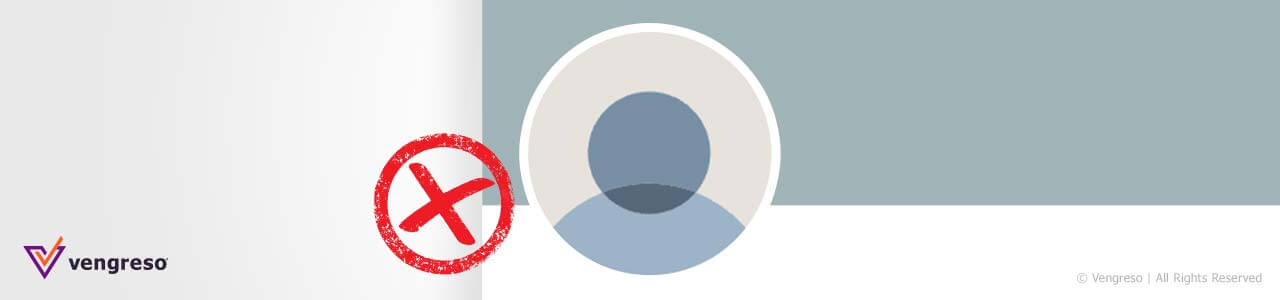
- A profile photo with your significant other

- A profile picture where you crop out your significant other (or other) people

- A photograph with your entire family.
- A casual selfie – that was taken in a car (or ATV)
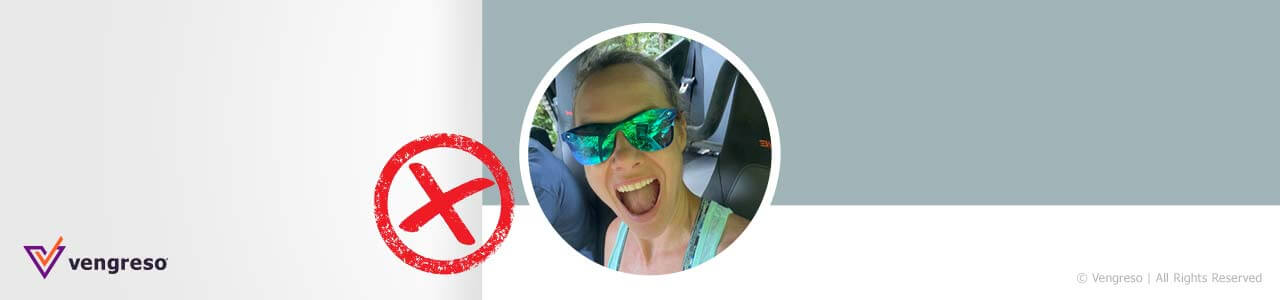
- A photo that says, “I didn’t shave that week”
- A picture of you playing a sport
- A photo from St. Patrick’s Day or some other event
- An old or poor-quality picture
- A photo with a busy background

- A photo where you are too far away

In the video, we share some examples of photos which are great for Facebook, but not for a B2B marketing platform. Does your LinkedIn profile image fall into one of these categories? If so, it’s time for an update!
Think about how the photos above will make you appear to other users, specifically those who are prospective customers or doing LinkedIn prospecting.
The first impression is everything, and online there are fewer factors people can judge you on.
In our State of Digital Selling with LinkedIn report, 80% of the 862 surveyed responded their LinkedIn headshot was professional or “acceptable for business.”
That leaves 20% of respondents with an unacceptable image or no photo! Don’t let a poor choice for your LinkedIn profile picture give you the appearance of being unprofessional and uncommitted to prospecting or networking on LinkedIn.
The Inadvertent Anonymous Profile Picture
Now, you might have uploaded a photo, you’ve followed our tips and feel like you are good to go! But are you? There is a setting, that depending on when you opened your LinkedIn account, might actually default your image to anonymity! What do I mean by that?
When you add one of your pictures to LinkedIn, you have the option of changing your Visibility. By default, your image might only be visible to your 1st degree connections. Which means that anyone you invite to connect, would be second level connections, and would NOT see your photo!
To be safe, you should set your LinkedIn photo visibility to All LinkedIn Members. This will also increase your chance of being found, when people utilize the LinkedIn search function.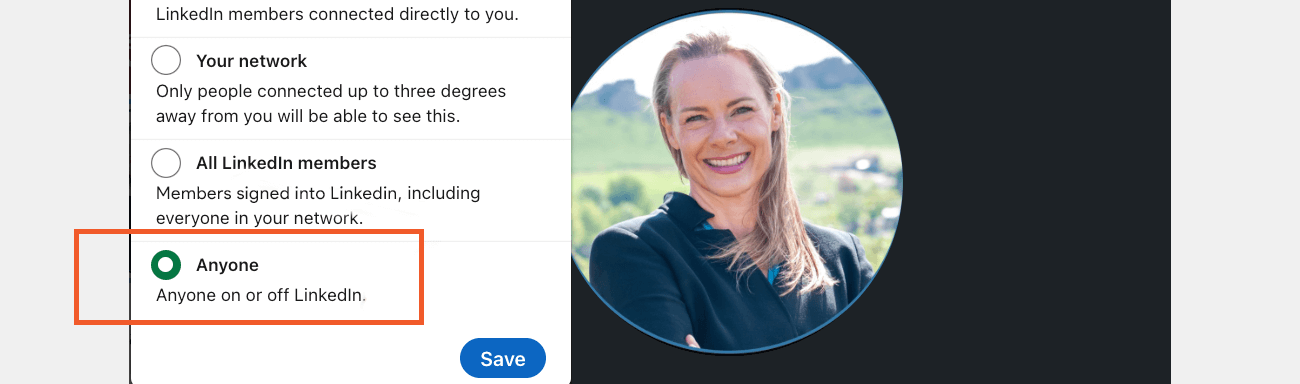
LinkedIn Photo Tips
Building a good LinkedIn profile is the first step in attracting your targeted buyer and becoming a Social Selling pro! A great social media ready LinkedIn profile takes a little time to develop and covers many key elements.
Here are ten tips to help you take the best photo possible:
- Dress the part. Wear something professional. Make sure to wear what you would normally wear to work, but also that you feel comfortable and actually like the outfit. For example, you can wear custom-fit men’s suits or checkered blazers for women.
- Have good lighting. Either natural lighting or a professional light kit. Backlit images or light that hits you too strongly on the top of your shoulders or head could make you look distorted.
- Smile into the camera. Make it a natural smile if you can. If you find it hard to smile naturally, close your eyes an think of someone or something you love. Open your eyes, look at the camera and take the picture.
- You want to look like you are approachable. (Smiling helps).
- If you have a busy background, you can use portrait mode to blur the focus of a distracting background or remove the background from the image completely.
- Make sure your photo has a high enough resolution to not appear grainy when you upload it. Even your phone’s camera should have a high enough resolution.
- Avoid Instagram or Facebook type filters.
- Zoom in on your face.
- Make sure you are in frame.
- If you can afford it, hire a professional photographer with a quality camera to take your head shots.
Pro Tip: Using an AI photo editor can be a cost-effective alternative to hiring a professional photographer, allowing you to enhance your headshots with ease and precision.
Three Things your Profile Should Do
You may want to consider that not everyone uses LinkedIn the same way. Some may be using Linked Sales Navigator, for prospecting purposes. Others may be utilizing the LinkedIn Recruiter platform to help with their recruitment process. And furthermore, there is the realization that not everyone uses LinkedIn Premium either. Whatever the case, there are three quick areas that can influence your buyers to start a conversation with you. The three things your “Buyer Centric” social media ready profile should do are:
 1. Build trust:
1. Build trust:
A buying relationship is built on trust, and your social profile can be the 1st step in the trust-building process
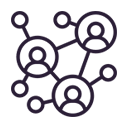 2. Communicate Value:
2. Communicate Value:
In other words, what business problem(s) can you solve for them, and
 3. Solve a Business Problem(s):
3. Solve a Business Problem(s):
Demonstrate how other customers are benefiting from your solutions—this is key to getting your buyer to reach out to you.
Build Trust via a Proper LinkedIn Photo
Use a professional photo that builds trust. As mentioned above, PLEASE… no selfies, half-cut-off shoulder of a friend, or half-cropped photos of you at a wedding! Rather, you want to take a photo where the body language, posture, expression, clothing and your smile feel inviting and help create a sense of trust.
No selfies, cut-off shoulders, or cropped photos at events 4 UR #social pic @LinkedInExpert #SocialSelling #Sales Share on XYou don’t necessarily need the formality of a professional photo. Dress the part your buyer expects (i.e. if you do not wear a tie, then don’t).
Be YOU.
Look at these two great examples. You decide what you want to do and what image you want to portray. What I am providing here is some additional food for thought!
Notice in the examples the LinkedIn background photo is either a faded color or white. This helps the photo and YOU to stand out from the crowd. Notice the smiles. You feel invited to speak with each person and compelled to trust them (if I do say so myself)!
In these two examples, nobody appears to be stiff, unprofessional, or too lazy to spend $449 for a quick professional headshot. Each photo appears to be warm and inviting. The first two are excellent examples of great profile pictures, which build trust with your targeted buyer!

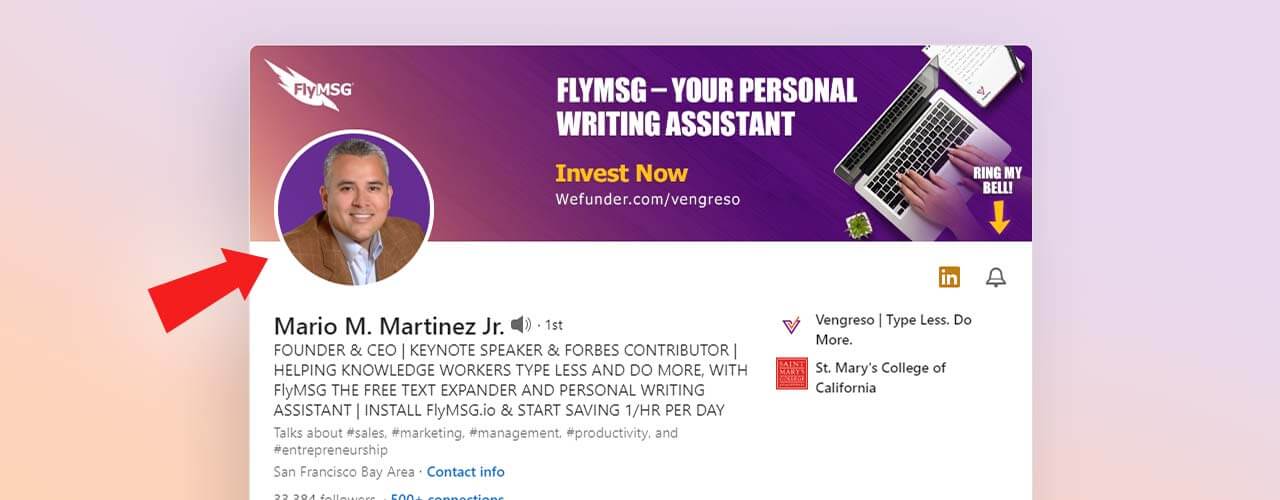
Notice how not only does Mario have a well-lit, pearly white smile profile picture, but also has the perfect background, allowing it to pop from the cover photo behind him, and letting the reader see the full message about FlyMSG – your personal writing assistant and auto text expander tool.
How to Stand Out
In the next three examples, I want you to take notice of something.
When you do a LinkedIn search, usually a display page pops up with 10 results, in a list format. This means each person’s profile is stacked on top of the others. So how do you stand out from the rest of the crowd?
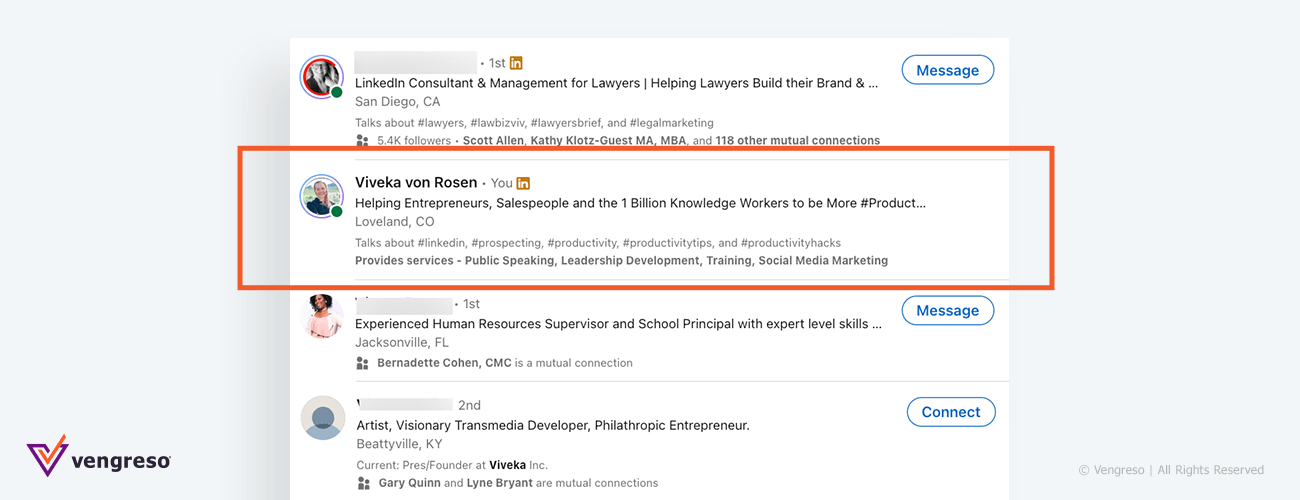
In the three examples below, what you see and feel is the same effect as the previous two shown but with some additional allure. Cole’s picture is a bit more zoomed out, so you might be inclined to click on his profile just so you can see his face. It’s a super-fun, lighthearted, cool-guy-and-relaxed type of image. It really shows his personality.
In my example, you have the benefit of a logo, made with a logo maker, superimposed into the picture. You see a splash of red against a white background. Like Cole’s, you are curious as to what the red logo is, so you click on the picture…once you click, your buyer has entered into your profile!
The question now is, does your content help your buyer see what you can do for them and drive them to engage with you? That’s a subject for another post.
My next example stems from one of my clients (also my personal favorite). After going through one of our Vengreso personal branding training, Willie took the message to heart and had a professional photographer shoot his new picture. The example here is an amazing photo.
First, notice the HUGE smile! This is warm and inviting and speaks to a pretty kick-butt personality. The position, (I call it the power pose) defines confidence, yet the lean against the wall shows humility and a down to earth fun guy.
He’s suited up yet still has a modern appeal, and the suit makes total sense because he sells to the finance line of business (yes they still often wear ties). Most importantly, Willie’s photo helps to build instant trust through his LinkedIn profile. They say a picture is worth a 1000 words… in this case, it is!
As you can see, whether you are selling a product or trying to be found by a recruiter, your profile picture makes a difference. Still unclear if your photo is giving you the right look or portraying the correct image? Want others’ opinions?
Get your profile photo analyzed and determine if it’s what you want. Let others tell you if it’s portraying the right feel. Try using this free service: www.PhotoFeeler.com.
Get your #social profile photo analyzed @PhotoFeeler @itsannpierce #socialselling #sales @LinkedInExpert Share on XHere is an example of what you will get back based on members voting on your profile photo. In this case, I gave the members the category “business” when considering the photo shot. I personally think it’s a great tool!
Tune in for Steps 2 and 3 on A “Buyer-Centric” LinkedIn Profile…
- Communicate Value: In other words, what business problem(s) can you solve for them, and
- Solve a Business Problem(s): Demonstrate how other customers are benefiting from your solutions, this is key to getting your buyer to reach out to you.
How to Create a LinkedIn Profile Video
LinkedIn profile videos are 30-second videos you can use to introduce yourself, what you do and who you help. The cool thing about this feature is that you can use your LinkedIn photo as a way to communicate value and talk about your solution.
I call it the “Harry Potter Effect” because your image switches from a static picture to a moving image!
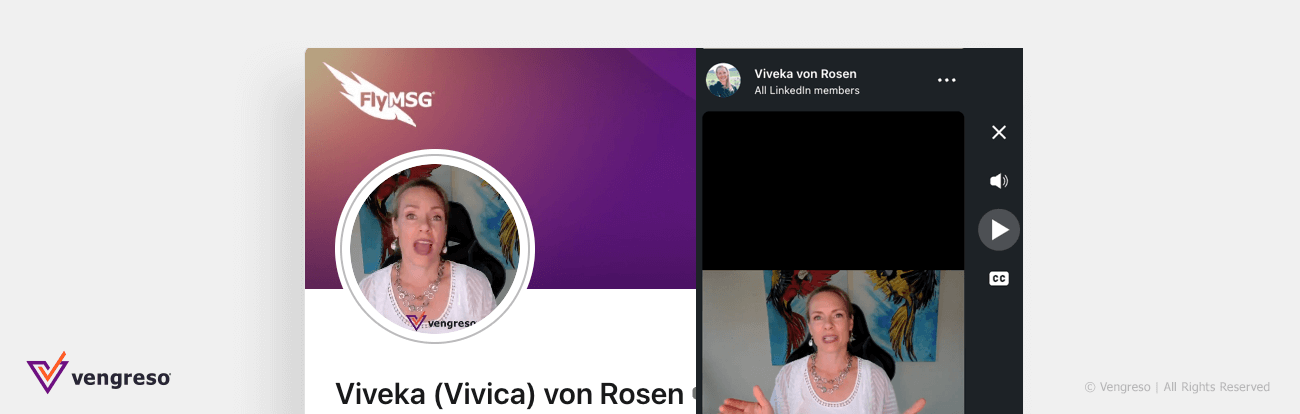
Check out this short video to learn how to create your own LinkedIn Cover Story.
Make sure you have the LinkedIn mobile app, because while you can see a LinkedIn profile video on your desktop, you can only record it on your mobile app.
Here’s how to add your video:
- Create a 30 second video for sales, that speaks to your audience. Who do you help, What problem do you solve. How do you solve it.
- Go to the LinkedIn mobile app
- Open your profile
- Click on your profile picture
- Choose “View or edit profile photo”
- Upload your photo
- Save*If you video is more than 30 seconds it will be cut off or will not save.
Make Your Whole Profile Shine!
Your LinkedIn photo is just the beginning. After your headshot, prospects will read your LinkedIn headline, your LinkedIn About section and your LinkedIn summary, if interested, they will keep scrolling down. So make sure your profile is optimized to the best of your abilities, following the LinkedIn tips we have just shared with you.
Check out our Guide to LinkedIn Training for Sales Professionals for a step-by-step tutorial on how to do make your profile shine!