Accessing the “Details on Non-Compliance"
Authority users from the country of entry (namely BCPs/LAUs/RCAs/CCAs), will have access rights to edit the new “Details on Non-Compliance” tab.
To access it, you will need to open a CHED-PP that is set in one of the following statuses: Rejected or In Progress.
The tab will appear at the top part of the relevant entry document:
In a “Rejected” CHED-PP:

In an “In Progress” CHED-PP:
Once you click on the “Details on Non-Compliance” tab, you will need to scroll down to review the fields and fill them in as appropriate.
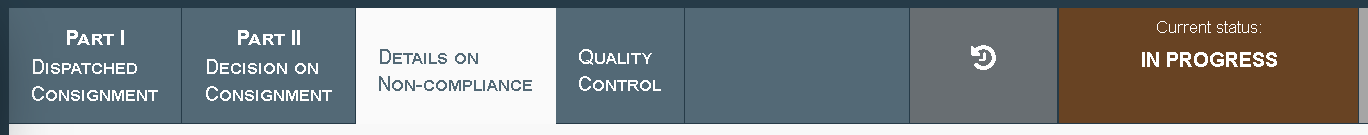
The fields marked with a red asterisk located to the right ( ) are mandatory and must be filled in to successfully complete the “Details on Non-Compliance” tab.
) are mandatory and must be filled in to successfully complete the “Details on Non-Compliance” tab.