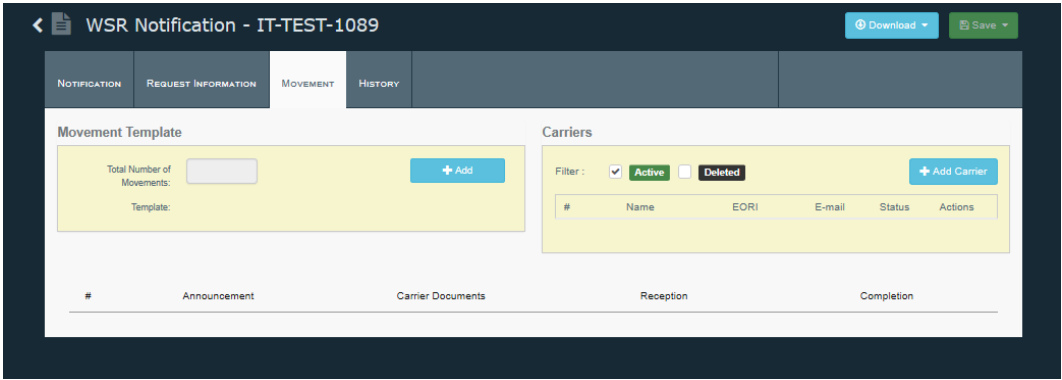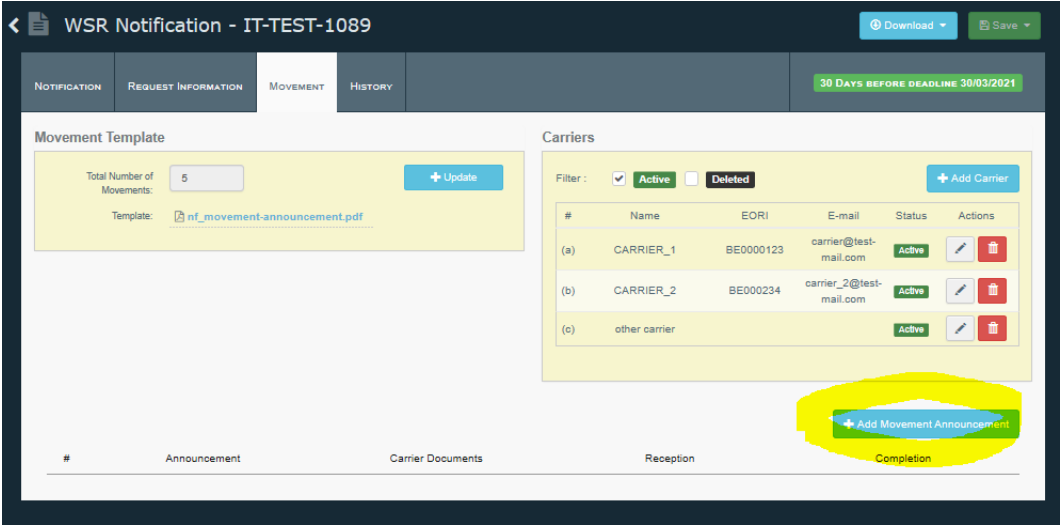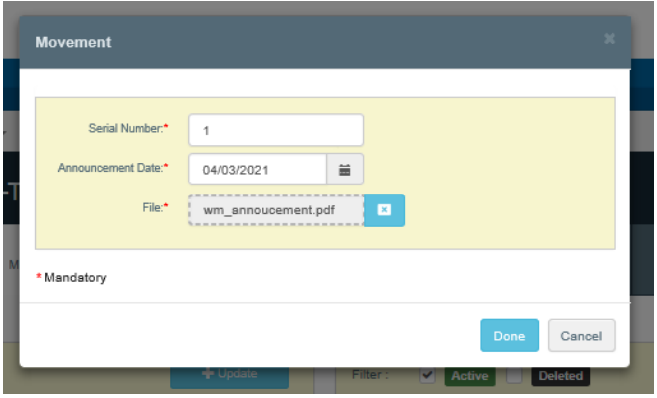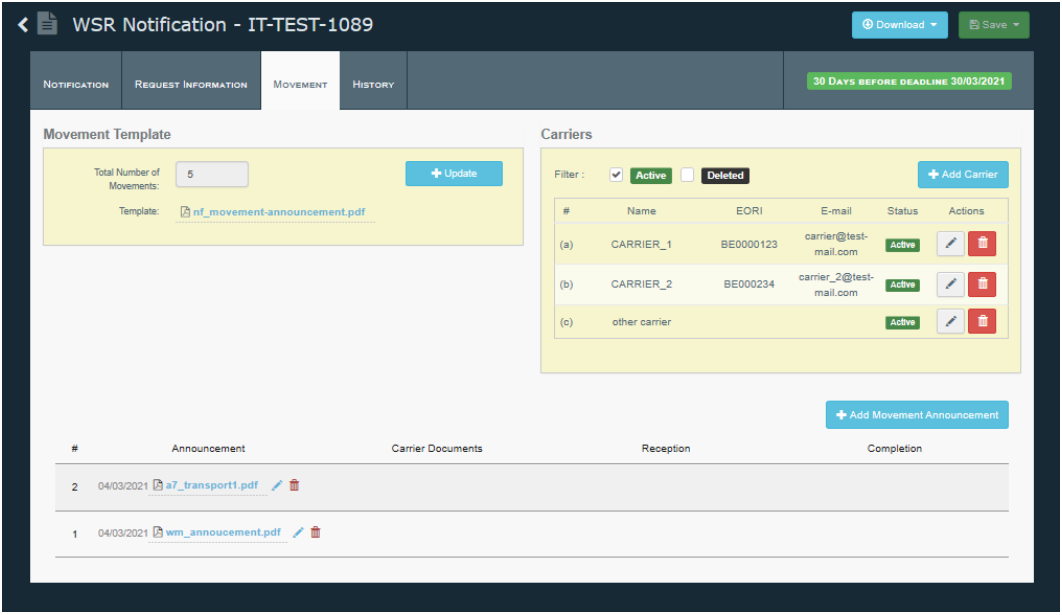Manage Movement Documents
The “Movement” tab allows to share the movement documents amongst the Authorities and Operators.
Provide the template for all movement documents
The CA of dispatch needs to upload the template to be used for movement documents and mentions the total number of shipments allowed for the notification.
At the same time, the CA of dispatch can associate the carrier (or the list of carriers) which is (are) defined in the notification. Carriers can be added the same way as other operators, as described in section Create a new notification by CA of dispatch.
The Notifiers, Carriers and Treatment Facilities (if registered in IMSOC) will be able to download and upload the movement documents at each step of the shipment.
Provide the movement announcement document
For each movement, the notifier can upload the announcement document in the system. But the CA of dispatch also has the possibility to upload that document, on behalf of the notifier, by clicking the button “Add Movement Announcement”.
The serial number of the movement, the announcement date and the document itself can then be provided.
Once done, the movement is created in list as displayed in the screen below. The list of movements is provided in the reverse order and, once saved, the operators will have access to them (and will be able to upload associated documents).
Access the carriers, reception and completion documents
Authorities are not capable (in this version of the system) to upload the other associated documents on behalf of operators (carriers and treatment facilities). But they can have access to those documents once uploaded by the operators, as shown in the screen below.
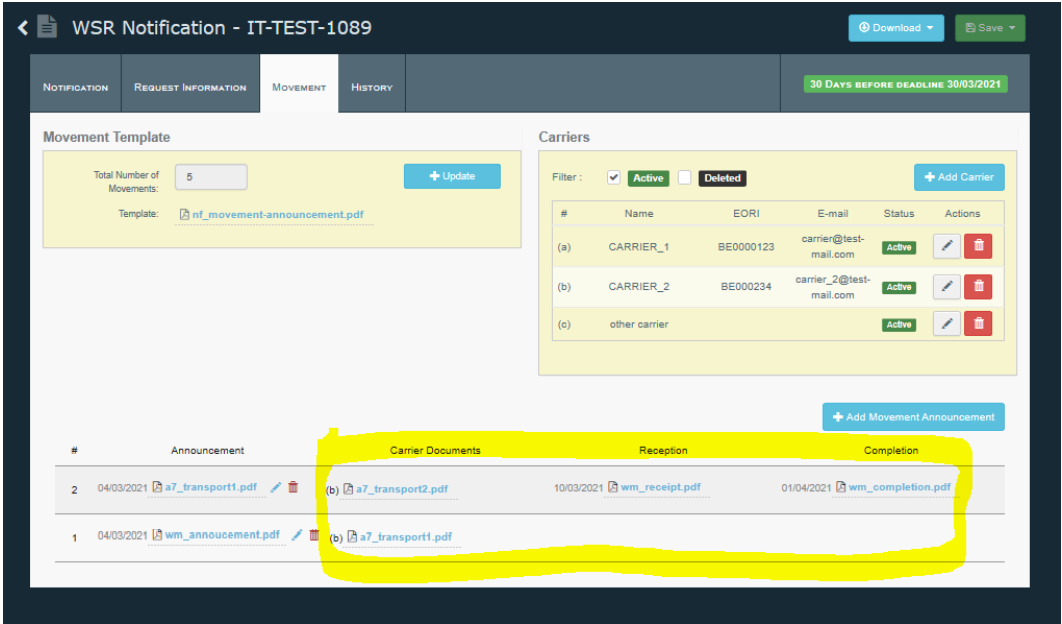
Note
Only the “movement template” document is archived in the history tab when replaced by another version. Other movement documents that are deleted or replaced by newer ones are not put in the History (in this version of the system).