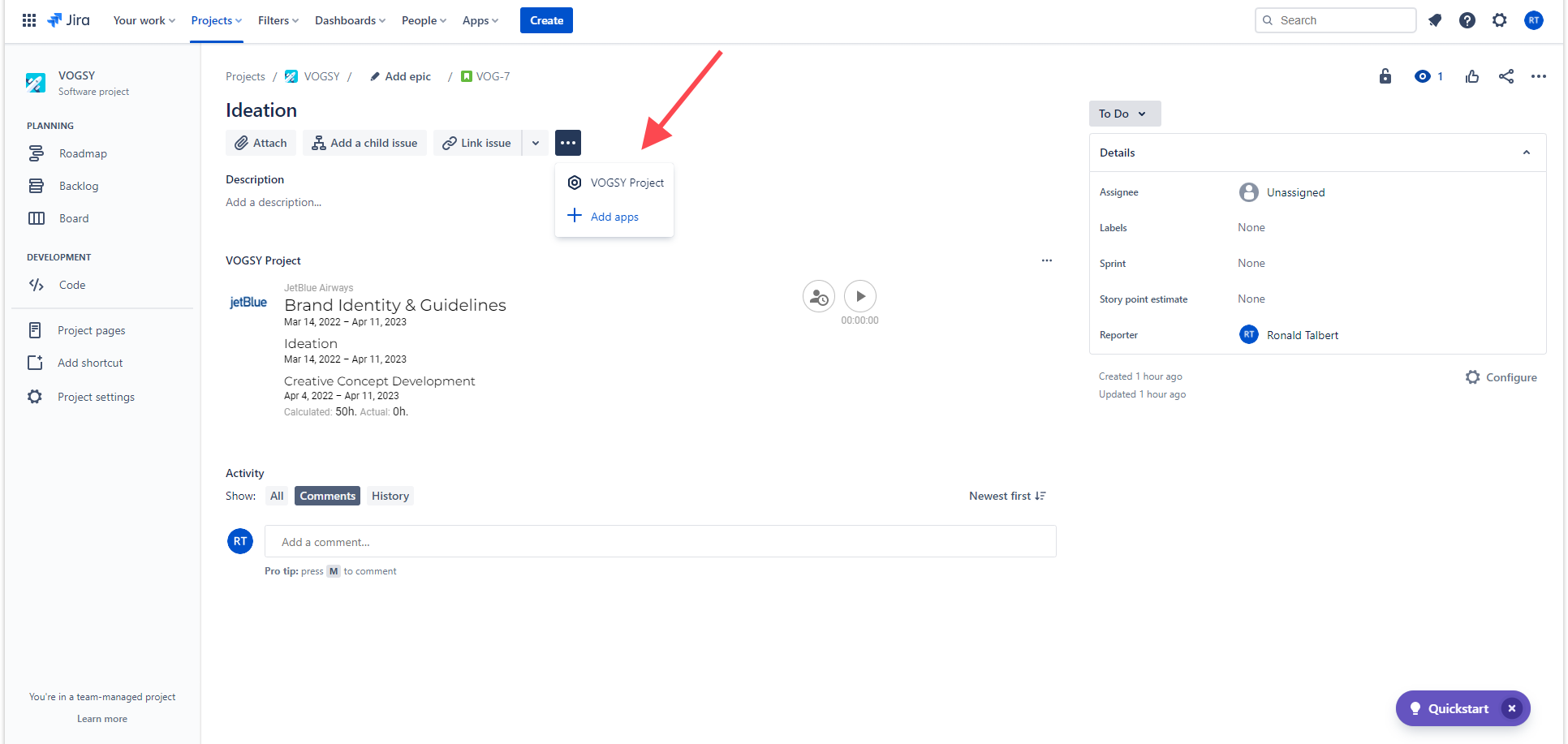Link an existing Jira issue to a project
To make it easier to track Jira tickets that are associated with a particular project, VOGSY maintains a tab on the project page that lists all of the epics, issues, and subtasks associated with the project.
You can also link pre-existing Jira tickets to a project directly from the project’s page:
-
Open the project and click the Jira tab. All Jira tickets that are associated with this project will display here, sorted by deliverable.
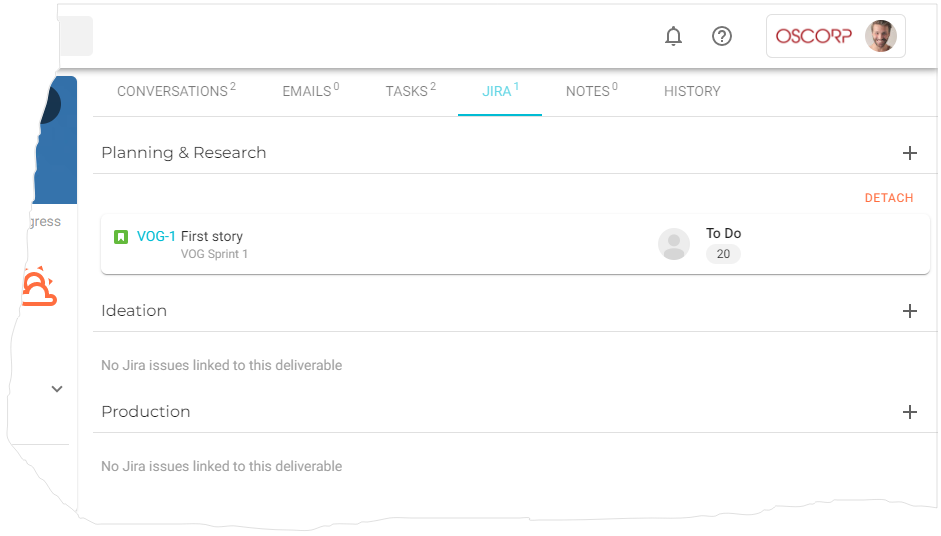
-
Click the
 beside the appropriate deliverable. The Add Jira issue form displays.
beside the appropriate deliverable. The Add Jira issue form displays.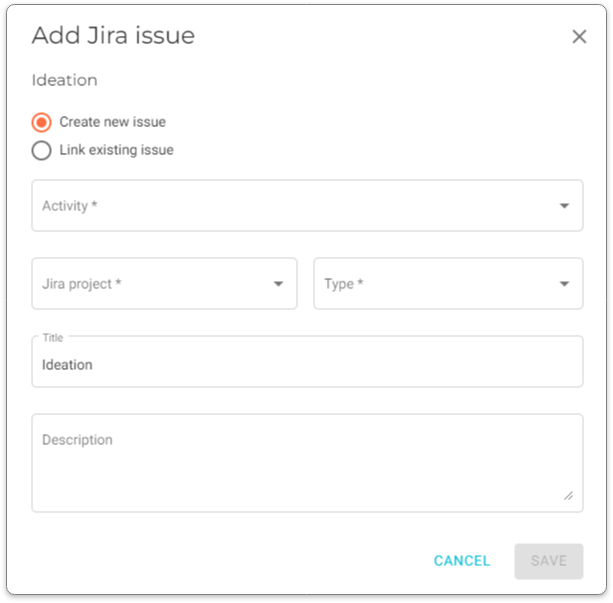
-
Select the Link existing issue checkbox and fill out the rest of the form.
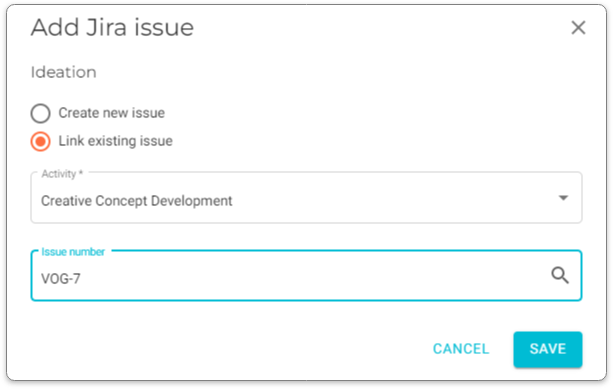
-
Click Save and the ticket will be created in Jira and listed on the project page under the appropriate deliverable.
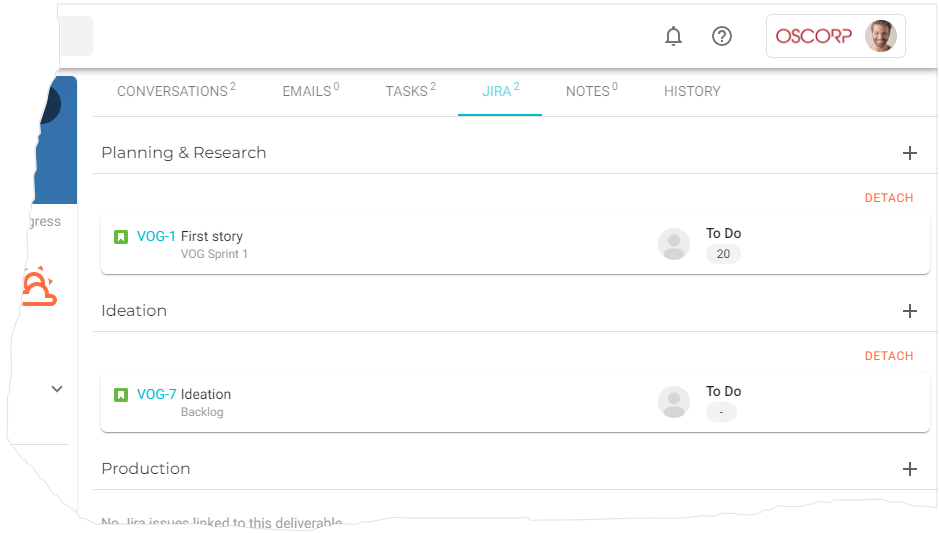
Click on the ticket to open its Jira page in your browser.
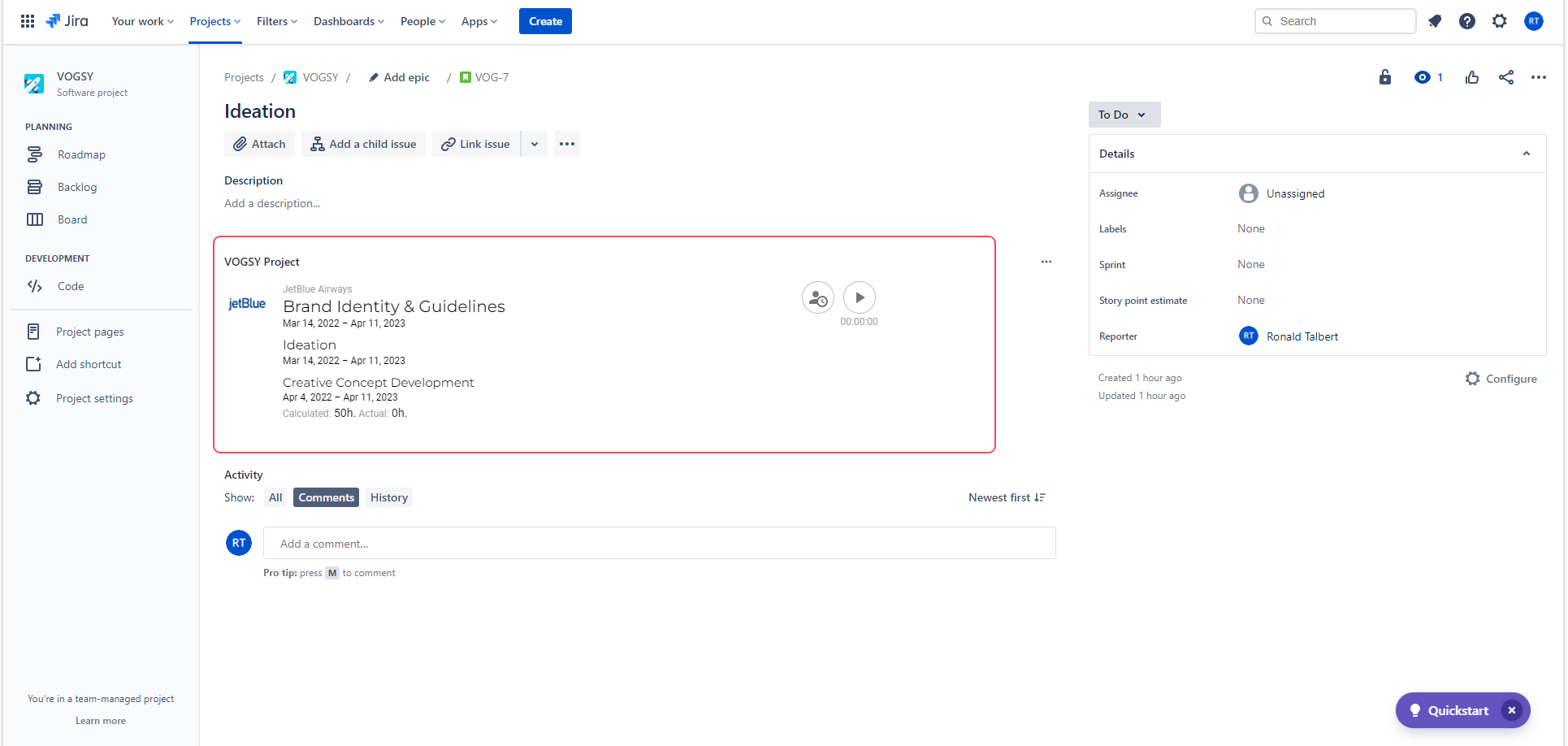
If the VOGSY Project section is not visible, click the bento menu and select VOGSY Project from the drop-down list.